Home screen
Updated in 2.2
The home screen provides quick access to Announcements,
INFO: For details, see Viewing announcements, Understanding views, Switching between views, Viewing change request approvals.
When Alloy Navigator sends you push notifications to alert about important events, such as ticket escalations or new announcements, you can view them using the notification button in the Module Menu. Tapping the notification opens the target object.
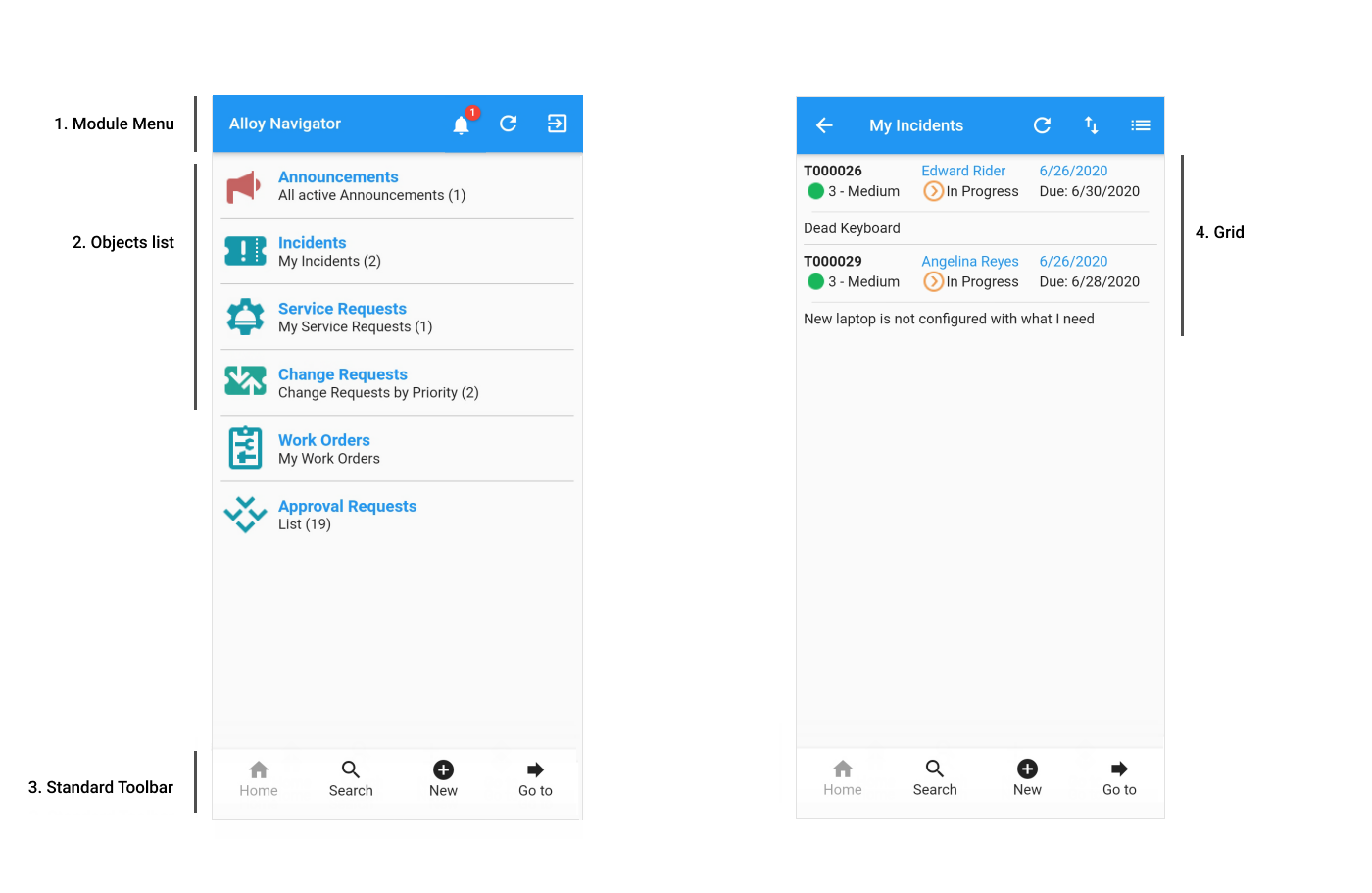
Elements of the mobile UI:
| Number | UI Element | Description |
|---|---|---|
| 1 | Module Menu |
Provides quick access to the functions of the currently active component. May contain the following menus and buttons:
NOTE: Your push notifications are also available in the Web App. For details, see Web App Help: Working with your push notifications. |
| 2 | Objects list | Provides quick access to the views of Alloy Navigator Announcements |
| 3 | Standard Toolbar |
Provides quick access to frequently used data manipulation functions. May contain the following menus and buttons:
|
| 4 | Grid |
Displays records in a tabular form and provides numerous views. For details, see Understanding views. |
NOTE: Your Alloy Navigator administrator may have disabled some objects in the Mobile App. The home page does not show links to disabled objects.