Mobile App User's Guide
Performing workflow actions
Updated in 2.0
Like the Web App and Desktop App, the Mobile App allows you to perform workflow Actions on objects. The availability of Actions depends on the current state of the object and your role in Alloy Navigator.
To access the Actions menu, open a record (for example, a Change Request
TIP: Mandatory fields are displayed with a red asterisk (*); you must fill them in to proceed.
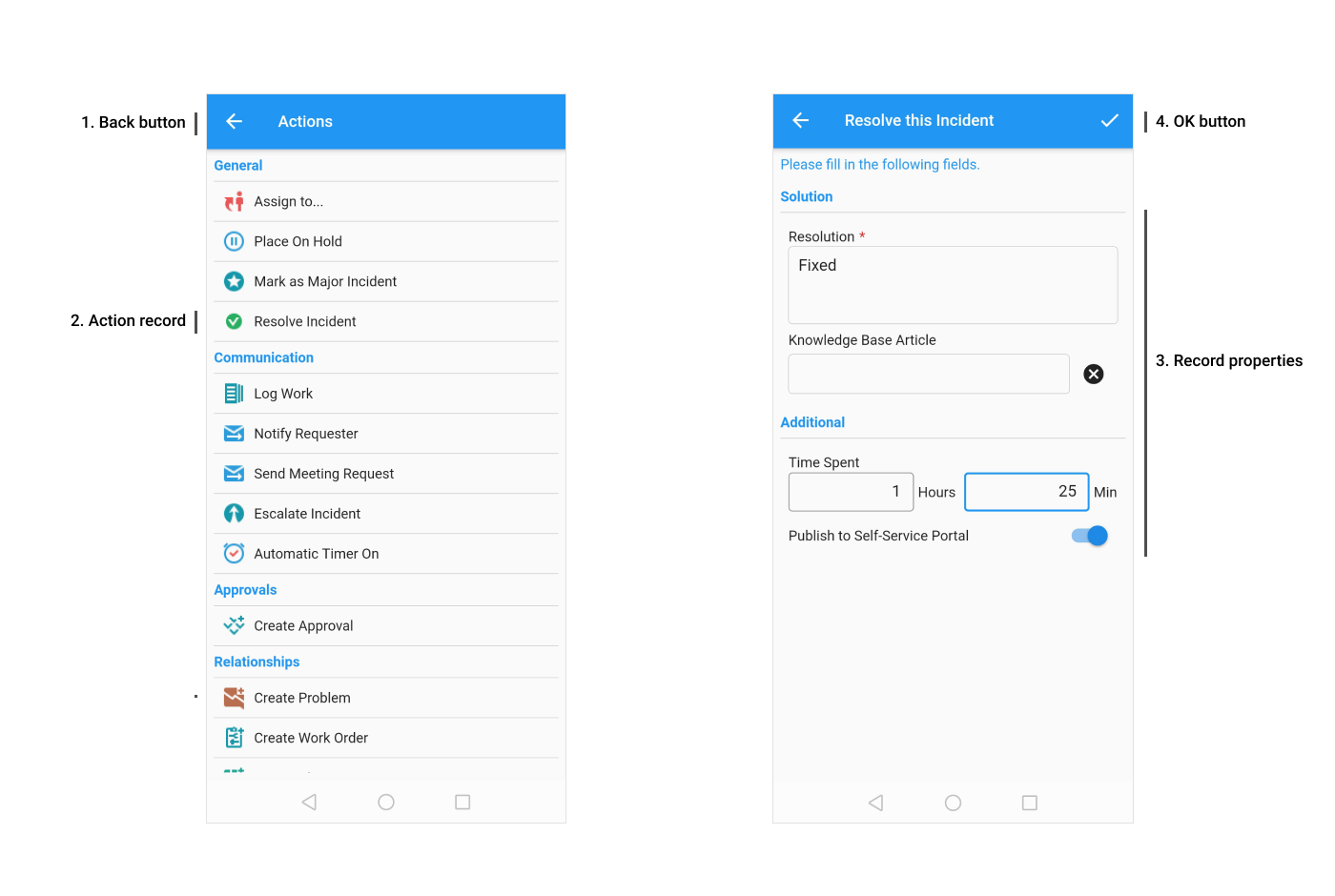
Elements of the mobile UI:
| Number | UI Element | Description |
|---|---|---|
| 1 | Back button | Returns to the Object details. |
| 2 | Action record | Invokes the action form. |
| 3 | Record properties | Allows you to specify Action properties. |
| 4 | OK button | Saves your changes. |