Mobile App User's Guide
Sorting views by selected field values
Updated in 2.0
In the Mobile App, you can see a grid showing Tickets ![]() from the module menu and choose the sorting values.
from the module menu and choose the sorting values.
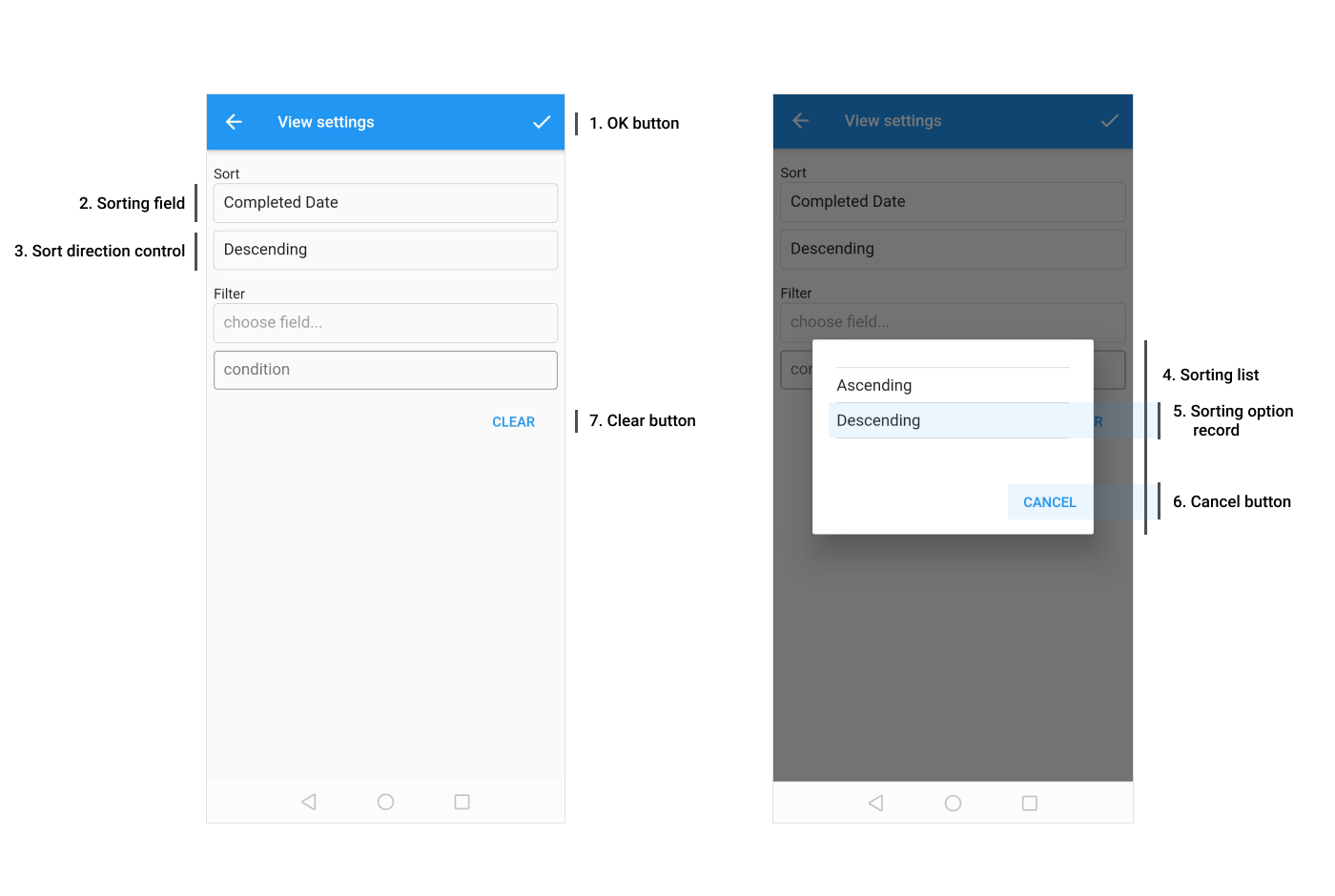
Elements of the mobile UI:
| Number | UI Element | Description |
|---|---|---|
| 1 | OK button | Applies changes. |
| 2 | Sorting field | Creates a sorting condition by selected field value. |
| 3 | Sort direction control | Controls the sorting directions: ascending or descending. |
| 3 | Sorting list | Displays the list of sorting values. |
| 6 | Sorting option record | Applies selected sorting. |
| 4 | Cancel button | Cancels the sorting operation. |
| 7 | Clear button | Clears all sorting options. |