Mobile App User's Guide
Applying additional filters
Updated in 2.0
In the Mobile App, you can see a grid showing Tickets
To apply additional filters to the views, tap the View Settings button ![]() from the module menu and choose the filtering values.
from the module menu and choose the filtering values.
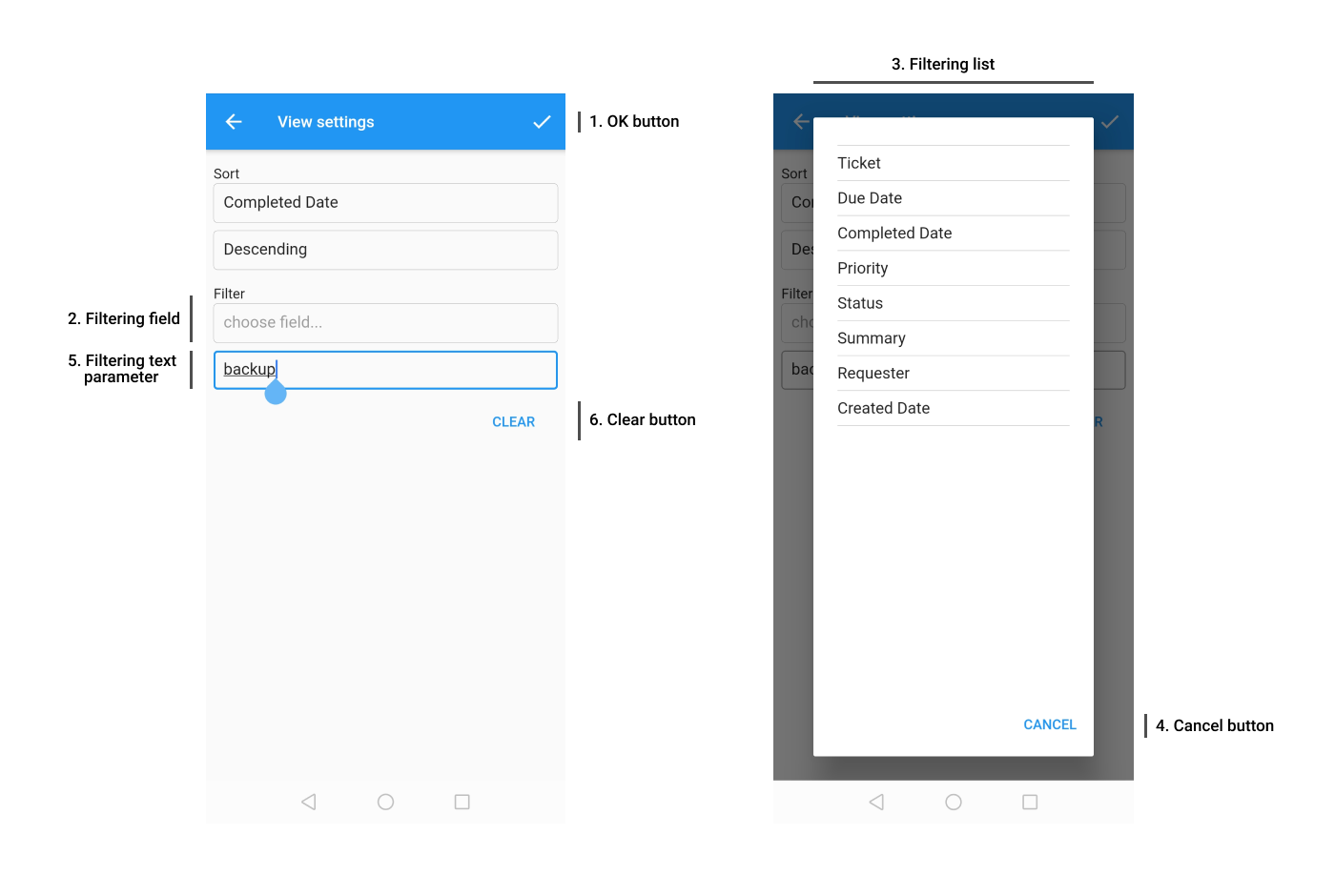
Elements of the mobile UI:
| Number | UI Element | Description |
|---|---|---|
| 1 | OK button | Applies changes. |
| 2 | Filtering field | Creates a filtering condition by selected field value. |
| 3 | Filtering list | Displays the list of filtering values. |
| 4 | Cancel button | Cancels the filtering operation. |
| 5 | Filtering text parameter | Applies additional filter by entered text value. |
| 6 | Clear button | Clears all filtering options. |