Working with your push notifications
A push notification is a text message that appears on your mobile device to alert you about important events, such as ticket escalations or announcements. Alloy Navigator enables you to view and manage push notifications not only with your Mobile Apps but also using Web Apps.
A number next to the ring bell icon ![]() shows how many unread notifications you have. When all notifications are read, a number disappears. Clicking the icon, opens up a list with notification queue. Each notification appear with the time of the notification arrival and a blue dot icon
shows how many unread notifications you have. When all notifications are read, a number disappears. Clicking the icon, opens up a list with notification queue. Each notification appear with the time of the notification arrival and a blue dot icon ![]() . This icon signifies a notification that have not been read yet. Clicking the notification from the list, opens the target in a separate window.
. This icon signifies a notification that have not been read yet. Clicking the notification from the list, opens the target in a separate window.
NOTE: Push notifications are configured by Alloy Navigator administrator.
.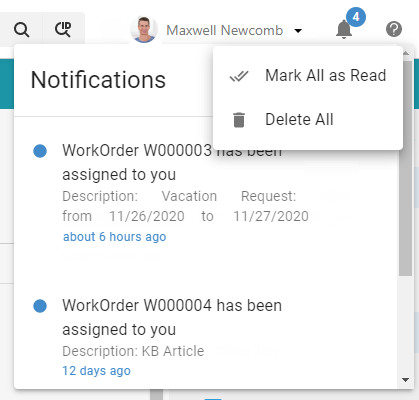
You can manage notifications as follows:
-
To mark a notification as read or unread, click the Module menu icon
 next to the record which status you want to change and click Mark as Read / Mark as Unread.
next to the record which status you want to change and click Mark as Read / Mark as Unread. -
To mark all notifications as read or unread, click the Module menu icon
 above the notifications list and click Mark All as Read /Mark All as Unread.
above the notifications list and click Mark All as Read /Mark All as Unread. -
To delete a notification, click the Module menu icon
 next to the record you want to remove from the list and click Delete.
next to the record you want to remove from the list and click Delete. -
To delete all notifications, click the Module menu icon
 above the notifications list and click Delete All.
above the notifications list and click Delete All.