What's new in version 2022.2
December 2022
The December 2022 release
Keep track of your journey with breadcrumbs
Finding your way around Alloy Navigator Express just got easier! A new breadcrumb trail gives you a visual indication of where you are and how you got there. Use this neat list of links to return quickly to any previous page, including where you started your journey.
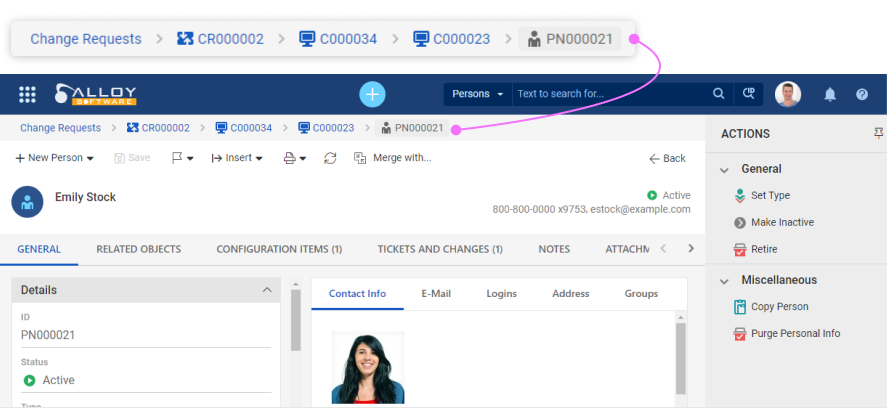
Keep your recently opened records at hand
What have you been recently up to? Alloy Navigator Express gets you covered. Go to My Work > Recent to see all records that you have recently viewed or edited, so you can quickly find what you need. By default, records appear in chronological order, with most recently accessed ones first.
You can sort your recent records by name, class, and date and search through them using a filter box at the top.
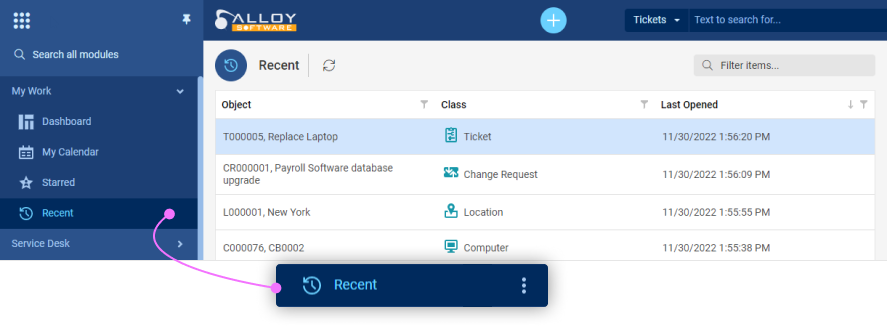
Put your frequently used tools at your fingertips
You certainly visit some Alloy Navigator Express areas more often than others. Probably, you’ve never used some of them at all. To help you focus on the essentials, we implemented Favorites.
Favorites is a new sidebar section that keeps your frequently used modules easily accessible. You won't have to scour the sidebar and expand categories to find items that should be at hand. As you mark your favorite sidebar items with a cute little heart, they will appear in Favorites.
To access the Favorites section, click Favorites at the bottom of the sidebar. To go back to the full-sized sidebar, click All.
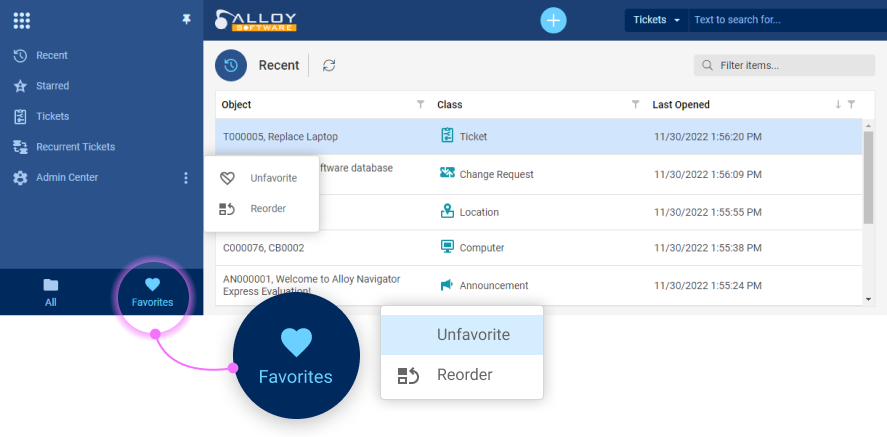
Preview what you actually need to preview
Get information faster with tailored preview flyouts. Strip unnecessary details, group the essentials at the top, add what you've been missing, and get perfect preview forms tailored to your needs.
INFO: For instructions, see Settings Help: Customizing Web App preview forms.
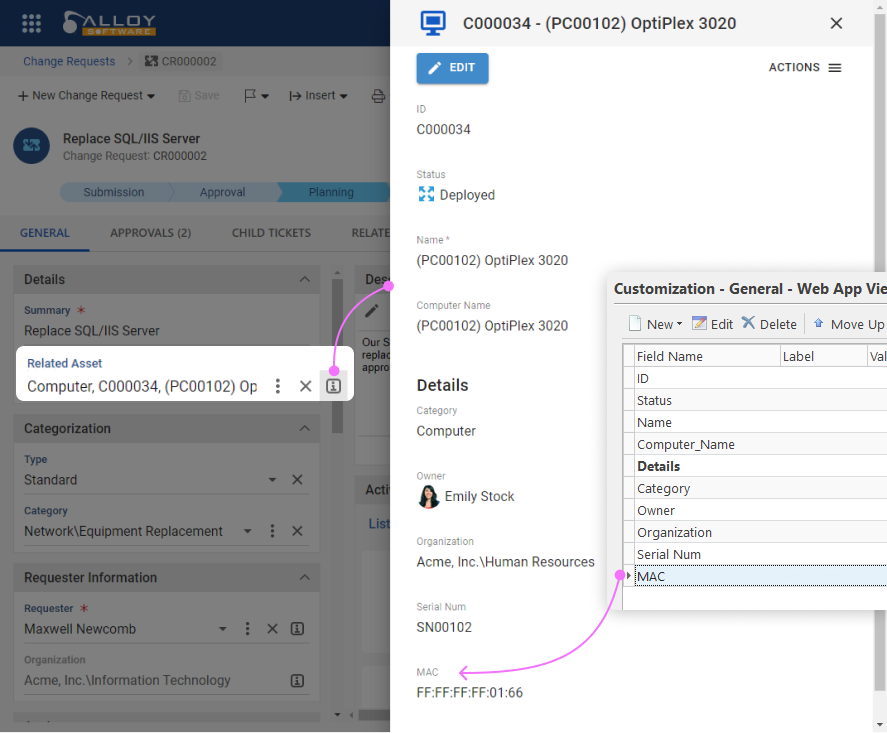
Focus on active relations
Relationship maps, especially complex ones, are getting more compact and speedier because the Related Objects tab now shows only active objects by default. In both map and tree modes, all relations are initially shown collapsed, displaying only the number of connected objects. You can drill down the hierarchy and unfold its levels to see the details you want.
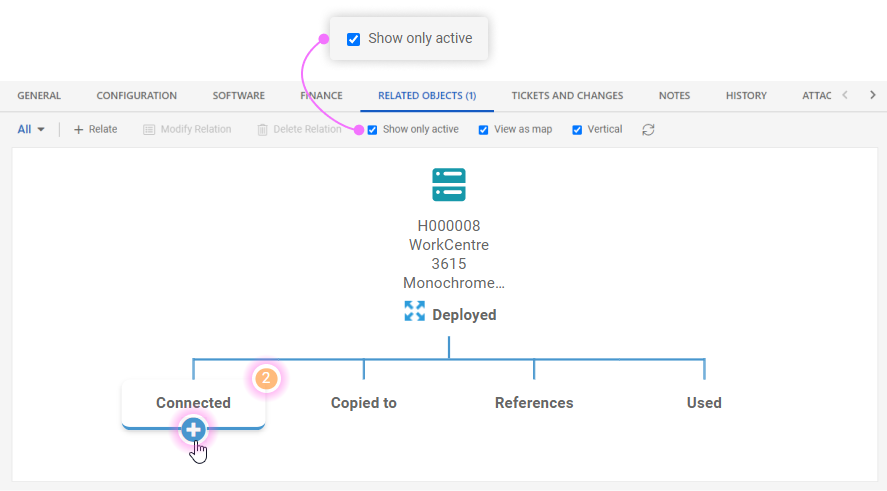
Have a quick peek at related objects
Now you can preview related objects without opening them and getting away from your current record. Right-click a related object on the relationship map and choose Show Preview from the context menu.
The menu also offers commands for opening objects in a new tab or the current tab, depending on your profile settings.
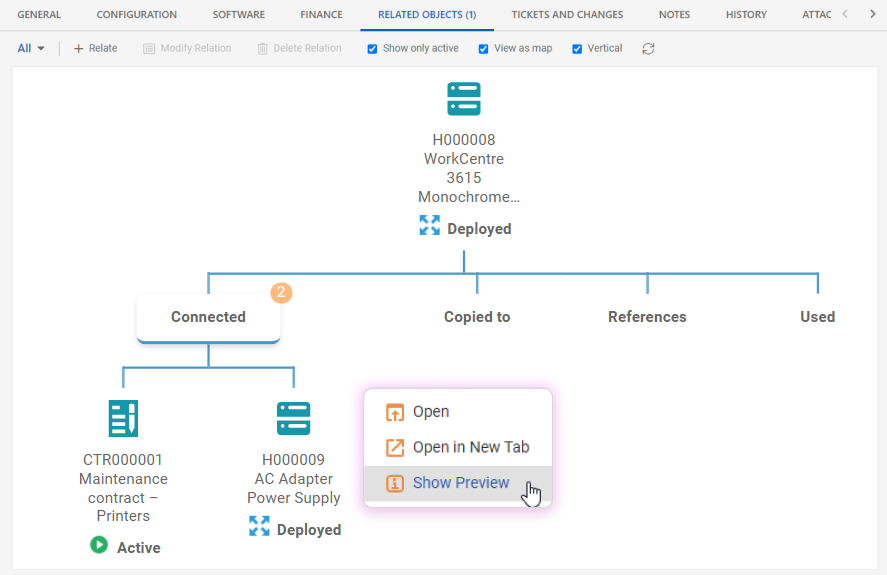
Improved performance on large data views
For optimal performance on large data views, Alloy Navigator Express now limits the number of records retrieved from the database. The default limit is 1000 records in a view. Most users won't even notice such a forgiving limit because there is rarely good a reason to load that many records into a data view.
If your view exceeds the limit, there will be a warning message. Alloy Navigator Express will let you know that you see only a portion of data and give you an option to load all records even at the cost of a diminished performance. However, as we all already know, the best way to reduce the number of records in a view is to use the Advanced Filter.
TIP: You can increase or decrease the default limit in your personal profile settings. For instructions, see Web App Help: Customizing your personal settings.
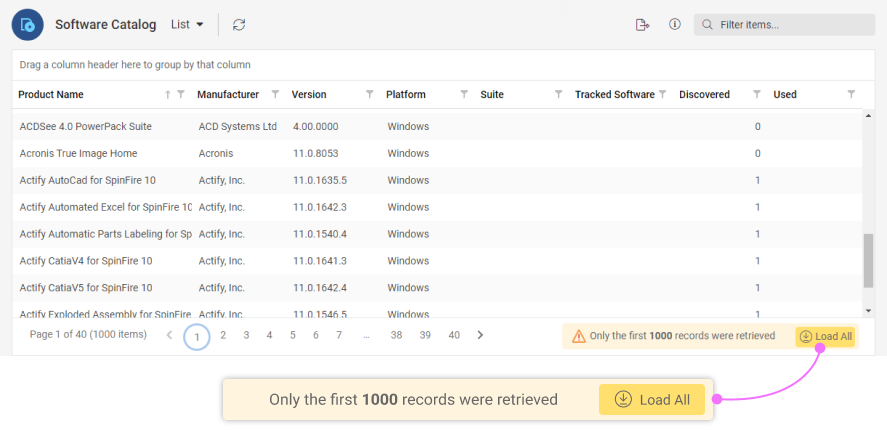
Automate audit of your MacBooks with installable audit agent
Automate the audit of your MacBook fleet without writing any scripts. Just configure and download an audit agent installer for macOS from within Network Inventory. Once you install it on the computers you want audited, they will periodically audit themselves and transfer audit snapshots back to Network Inventory over FTP, FTPS, or SFTP. The legacy method of delivering audit snapshots over email also remains supported.
INFO: For instructions, see Network Inventory Help: Installing the audit agent.
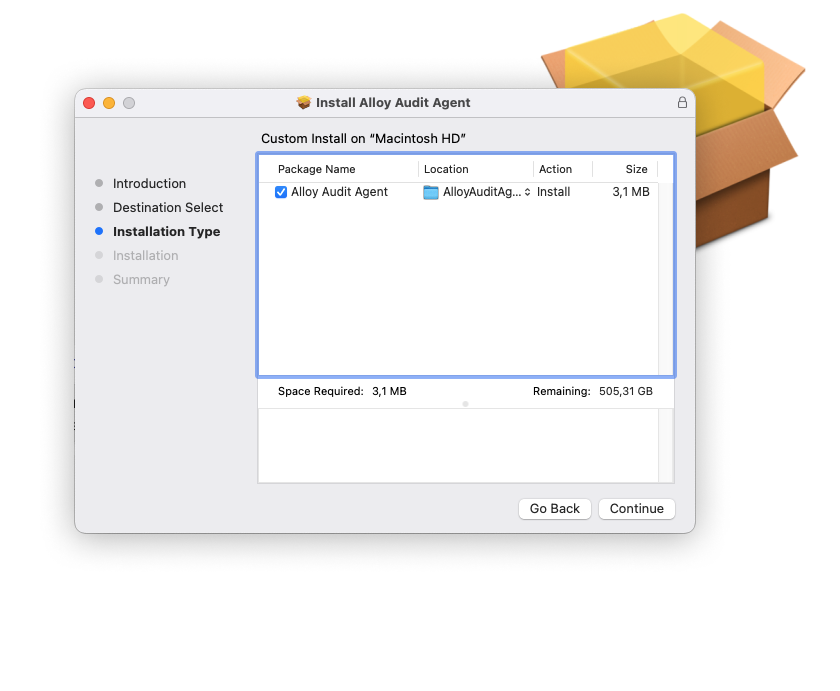
Handle more admin tasks from a web browser
The web-based Admin Center introduced earlier this year is gaining traction. The set of administrative tasks you can perform in your web browser has been expanded to include these new features:
-
Configure continual user synchronization from the Active Directory or other directory services
-
Set up LDAP authentication using Active Directory (AD) or other directory services
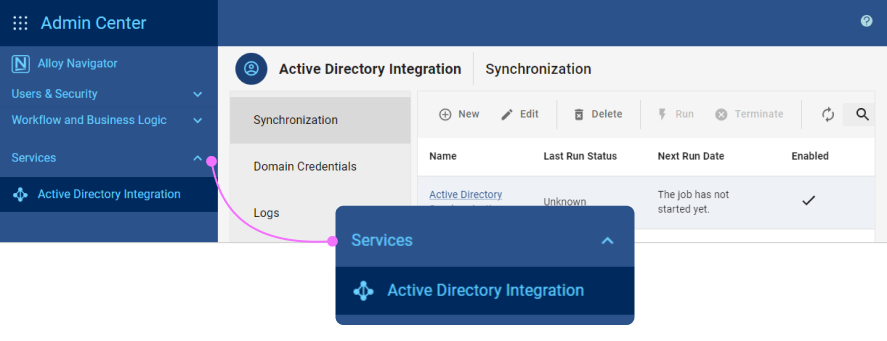
New languages for self-service
We listened to your feedback and added localization packs for new languages and regional formats that you asked for. Now Alloy Navigator Express offers self-service support in eleven languages, including these new ones:
-
 English (United Kingdom)
English (United Kingdom) -
 Hungarian (Hungary)
Hungarian (Hungary) -
 Polish (Poland)
Polish (Poland)
Updated audit tools
Alloy Audit Tools has been updated to version 2022.3. The latest version adds support for a macOS installable agent and delivers other improvements and bug fixes. For a complete list of changes, see Audit Tools Update Release Notes.
Other enhancements and resolved issues
Web App
-
My Favorites, the place where you keep all your favorite Alloy Navigator Express records at hand, has been renamed Starred. The new name is more fitting because that is where you see records flagged with a star
 . Besides, we needed the word Favorites for the new sidebar section.
. Besides, we needed the word Favorites for the new sidebar section.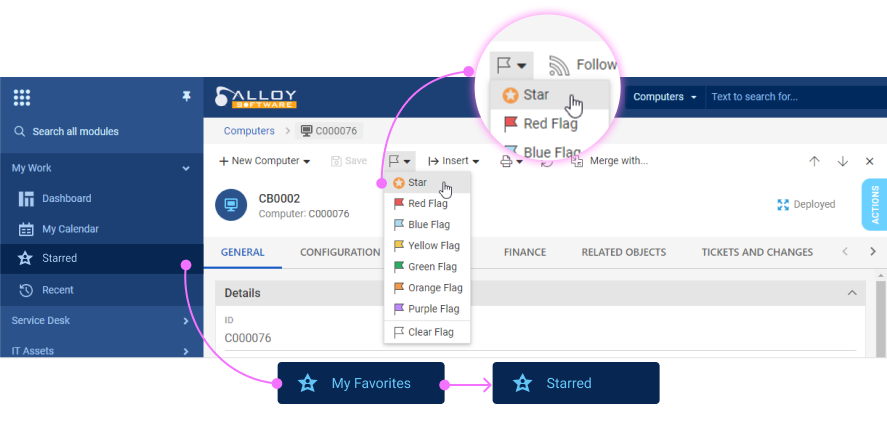
-
Resolved the issue with the Allocated Licenses grid on the Software tab of the Computer / Inventory Item form. Previously, the first column "Name" could disappear after adding a column or making other changes to the view.
-
The Customize View > Advanced Filter dialog box no longer hides the Ok, Cancel, and Apply buttons when there are lots of condition rules added.
-
Alloy web apps have been updated to use the most recent stable versions of JavaScript frameworks and internal components.
Self-Service Portal
-
Resolved the issue with missing localizations in some areas of wizard-style action forms.
-
Addressed the issue with scrolling through lengthy Knowledge Base articles using Google Chrome.
API
-
The API has been expanded with support for attachments. Now that our REST API can handle files, we'll be adding attachments to our mobile applications later this year. For now, you can take immediate advantage of this addition by making your 3rd party integrations more robust.
INFO: For details, see API User's Guide: Working with attachments.
Settings app for administrators
-
Setting up Alloy Discovery Synchronization has become more convenient. The SQL Server name is now being detected automatically from the provided connection information, so the administrator no longer needs to enter it by hand.
-
Added the ability to copy Scheduled Tasks.
Default workflow
-
Addressed the issue with the Microsoft Intune integration failing to import IT asset records due to a foreign key constraint violation.
Import wizard
-
The Import wizard now correctly imports Inventory Item records and populates all mapped fields as expected. Also, resolved the issue with a missing mapping for the Notes field.
Active Directory sync
-
Resolved issues with pulling the pwdLastSet attribute from the Active Directory.
Desktop App
-
Addressed the issue with short (containing only one or two input fields) action forms not remembering their position between runs.
-
Addressed the issue with an empty value that could appear in the Category drop-down list when creating recurrent tickets.
Discovery and audit
-
Good news for fans of the "email audit" method! Although we believe that most of our customers have already abandoned that legacy method in favor of FTP delivery, this release adds support for the OAuth 2.0-based modern authentication to the delivery of snapshots over email, the last place that lacked it. Just in time, as far as Microsoft started turning off Basic authentication in Exchange Online for all tenants this fall.
INFO: For instructions, see Network Inventory Help: Configuring Email Audit Sources.
-
Get a clear picture of audit processing with the improved approach for calculating the progress of tasks in the Task Progress window.
-
Two new logs—Backlogged Snapshots and Backlog History—help you get a better control over the situations when there are so many audit snapshots coming to the queue that the server can’t process them on time and older pending snapshots get replaced with newer snapshots from same devices while waiting to be processed.
-
Queued snapshots now receive a "Queued" status instead of "Succeeded". This change along with the new "Backlogged" status makes it easier to trace the fate of each audit snapshot on its journey to the database.