New experience in data views
Introduced in 2023.1
Updated in 2024
Learn about the new experience in data views including how to recognize it and what are its key features.
The new experience is designed to be fast, flexible, efficient, and easier to use. It was first introduced in the Web App in version 2023, then significantly improved in version 2023.2. Finally, in 2024, we completely moved away from the classic experience and fully transitioned to the new one. Starting with 2024.1, classic data views are no longer accessible.
Understanding which experience you have is quite simple. If you see a gear icon  in the upper-right corner above the data view, then you have the new experience. If this icon is not present, then you have the classic experience. The New Experience toggle above the data view appeared in version 2023.1 when we introduced the first version of the new data views. In version 2024.1, when we fully transitioned to the new data views, this toggle disappeared.
in the upper-right corner above the data view, then you have the new experience. If this icon is not present, then you have the classic experience. The New Experience toggle above the data view appeared in version 2023.1 when we introduced the first version of the new data views. In version 2024.1, when we fully transitioned to the new data views, this toggle disappeared.
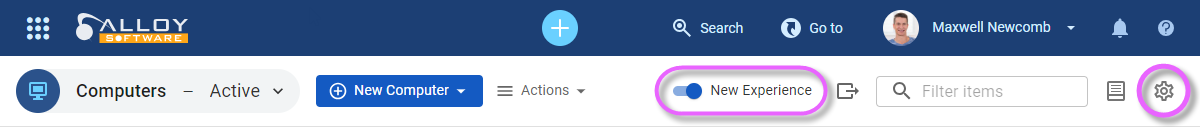
Key features of new data views
New data views introduce a range of features that enhance speed, customization, and real-time updates. Its main advantages are:
Speed and effectiveness |
Flexibility and customization |
|---|---|
|
High performance: Enjoy exceptional speed and efficiency, even with large datasets containing tens of thousands of records. On average, the new data views outperform the classic ones by 150-200%, with some scenarios showing up to a 300% improvement. |
Adjustable display density: Choose from comfortable, compact, or condensed display options to suit your preferences and view as much data on the screen as you like. |
|
Smart auto-refresh: Stay updated with up-to-the-second information through intelligent auto-refresh functionality designed to minimize network load. |
Intuitive filtering: Quickly filter your data using the intuitive, easy-to-use filter builder with embedded date range filters. For more complex filters you can combine regular filters with SQL queries. |
|
Shareable links:Easily share links to tickets and other records from data views, providing direct access to Alloy Navigator records. |
Dynamic conditional formatting: Apply vibrant conditional formatting for immediate visual insights and better data interpretation. |
|
Instant previews: Quickly preview any referenced item within the view, offering immediate context and clarity. |
Collaborative sharing: Easily share views with teammates to enhance collaboration and streamline workflows. |
| Straightforward record selection: Experience natural and convenient record selection for an intuitive user experience. | Real-time customization feedback: Visualize how your customizations affect the presentation and organization of the data in real-time. |
Transition to the new experience
During the upgrade to version 2024, all classic data views are automatically converted to the new experience.
IMPORTANT: Before version 2024, the availability of data views was determined by user roles. Starting with version 2024, data views are now shared to user groups. Following the upgrade and conversion process, shared views will initially be accessible to all technicians, i.e. shared with " everyone". For details, see Release Notes: Upgrade considerations.
INFO: For instructions, see Converting classic data views to the new experience.