Mobile App User's Guide
Searching for objects
Updated in 2.0
You can quickly find all objects that contain a particular text. To search for an object, enter the text in the search string.
You can also refine search results by sorting records and applying additional filters. For example, you may want to select
INFO: For details, see Sorting views by selected field values and Applying additional filters.
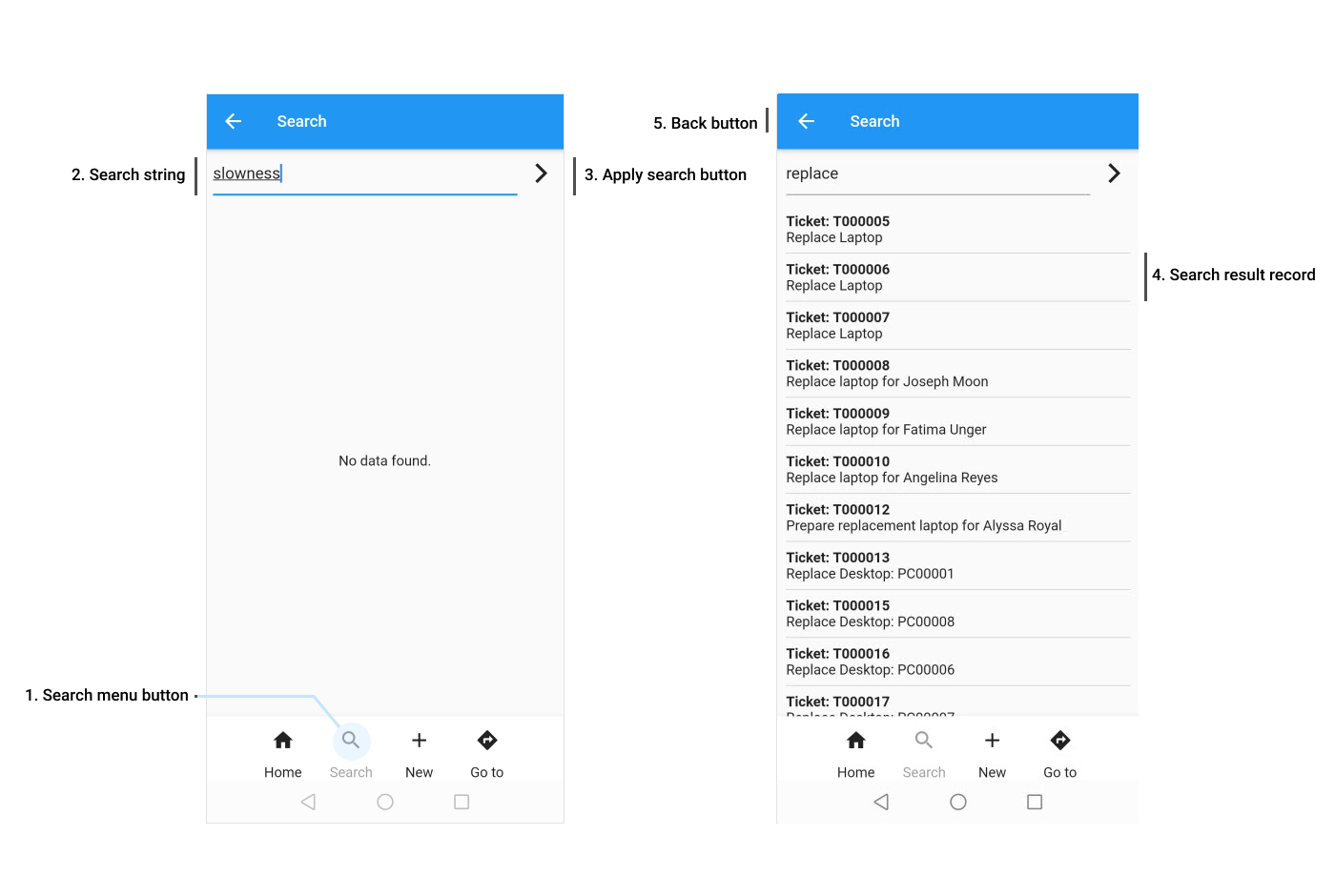
Elements of the mobile UI:
| Number | UI Element | Description |
|---|---|---|
| 1 | Search menu button | Opens the search string. |
| 2 | Search string | Enables you to search Ticket by entered text. |
| 3 | Apply search button | Invokes the search results. |
| 4 | Search result record | Displays the record matching the search. |
| 5 | Back button | Returns to the previous page. |