Checking Network Folder, Email, and FTP Audit Sources for New Snapshots
If your Site includes Network Folder, Email, or FTP audit sources, the
INFO: For details on configuring Network Folder Audit Sources, see Adding Network Folder Audit Sources. For details on configuring FTP Audit Sources, see Adding FTP Audit Sources. For details on configuring E-mail Audit Sources, see Adding E-mail Audit Sources.
However, you may want to check your audit sources for new snapshots before the current upload interval elapses to receive all pending audit data.
To receive all pending audit data from all audit sources:
-
Select Audit > Receive Snapshots from the main menu. The Receive Snapshots dialog box opens.
- The Receive Snapshots dialog box lists all Network Folder, Email, and FTP audit sources. Select the sources to check and click OK.
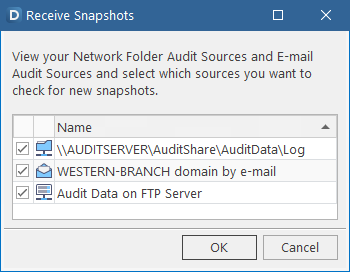
A new "Check" task appears in the Task List. When the task finishes, the Site will be updated with newly received audit data.
NOTE: As audit snapshots are uploaded to the database, the
Changesmessage appears in the status bar. Click this message to refresh the data display.
Checking individual Network Folder / Email / FTP Sources for New Snapshots
You can check an individual Network Folder, Email, or FTP audit source for new snapshots before the current upload interval elapses.
To receive pending audit data to a specific audit source:
-
In the Sidebar, right-click the Site containing the Audit Source and select Properties from the pop-up menu. The Site [Site Name] dialog box opens.
- Under Audit Sources, select the source to check and click Actions > Check for New Snapshots from the Module Menu.
A new "Check" task appears in the Task List. When the task finishes, the Site is populated with new audit data.
NOTE: As audit snapshots are uploaded to the database, the
Changesmessage appears in the status bar. Click this message to refresh the data display.