Installing the Audit Service
This section describes how to install the Audit Service. This is a lightweight application that allows you to audit devices and collect their inventory data without deploying audit agents.
The Audit Service can be installed separately, as described below, and then associated with a segment. Alternatively, you can install tor during segment creation as described in Creating segments.
To install the Audit Service complete the following steps:
-
Log in to AlloyScan as Administrator.
-
In the Navigation Pane select Admin Center.
-
Expand Tasks and services and click on Audit services.
-
Click
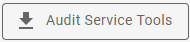 to download the AlloyAuditService archive in ZIP format.
to download the AlloyAuditService archive in ZIP format. -
Unpack the archive to a local folder.
-
Click AlloyAuditServiceInstaller to launch the installation process.
-
Follow the instructions in the wizard until the installation is successfully completed.
Each Audit Service instance is labeled with the name of the host computer it is installed on. You will need to know this name when creating a network segment.