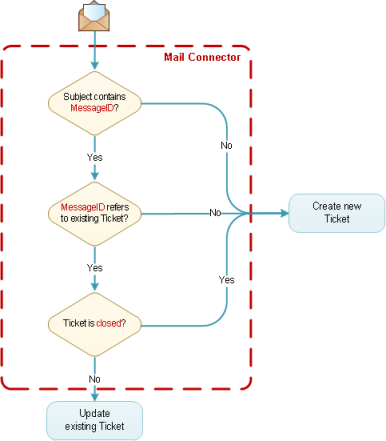Using Incoming Messages to Update Tickets and Requests
When the Mail Connector processes e-mail messages, it checks whether the message is part of a thread initiated for an existing object. Threaded messages must contain a special MessageID Tag.
The format of this tag is the following:
MessageID:[ObjectID]#
Note that [ObjectID] is the ID of an existing Ticket or Request; for example, the Ticket with ID=T01234 will have the following tag:
MessageID:T01234#
To automate message tagging, you can use the predefined “MessageID Tag” system macro, which inserts the required tag:
MessageID:%[Object]%#
INFO: For more information on system macros, see System Macros.
By default, Alloy Navigator Express uses this macro when sending any E-mail Notifications related to a Ticket, Change Request or Approval Request. For example, when the Mail Connector converts an incoming e-mail message into a new Ticket / Request, this macro is used to add the object identifier to the subject line of the notification to the sender of the original e-mail message, who becomes the requester of the new Ticket / Request. All threaded replies to this notification will also contain the identifier in the subject, which will allow the Mail Connector to identify the Ticket / Request they are related to. This way, threaded replies will be added to the object as new Activity records.
INFO: For details on E-mail Notifications, see E-mail Notifications.