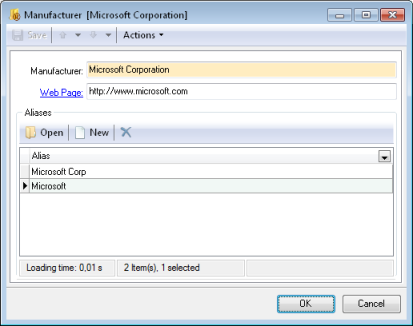Managing Aliases for Software Manufacturers
Some software publishers may use different names, or aliases, in identification information of their software. For example, you can encounter the following names in your list of Software Manufacturers: Microsoft, Microsoft Corp., and Microsoft Corporation. You can merge alternative spellings into a single Software Manufacturer record and then track all software of that manufacturer using only the primary manufacturer name.
Before you begin, make sure the Software Catalog contains the Software Manufacturer that will be the primary spelling for the manufacturer. If this record has not been created automatically, add a new manufacturer.
INFO: For details, see Adding Software Manufacturers.
To combine different versions of the same manufacturer into a single main record, follow these steps:
-
From the Side Bar, navigate to Network Inventory > Software Catalog > Software Manufacturers.
-
Select all alternative versions of the manufacturer name and choose Merge with from the pop-up menu. The Merge Manufacturers window opens.
-
Select the Software Manufacturer which will represent the "primary" spelling from the Target Manufacturer drop-down list and click OK.
Alloy Navigator Express removes all selected manufacturer records and adds their names and their existing aliases into the alias list of the main record.