Publishing Knowledge Base on the Self Service Portal
Updated in 2025
Publishing Knowledge Base articles on the Self Service Portal is the most effective way to share knowledge about your services and products with colleagues and customers alike. The portal allows users to view articles, search for information, sort and filter results, and provide feedback. The AI Assistant available on the portal crawls published articles and delivers clear, relevant answers to user inquiries directly in the chat. This article explains how to publish Knowledge Base articles on the Self Service Portal.
-
Default privacy
New Knowledge Base articles are private by default, meaning they are invisible to Self Service Portal customers when searching or browsing the Knowledge Base. The AI Assistant also does not access these private articles.
-
Publish an article
To make an article available to portal customers and the AI Assistant, use the Make Public workflow action. This action is usually available for private articles in a Live status.
-
Hide a published article
To hide a published article from portal customers and the AI Assistant, use the Make Private workflow action.
-
Manage visibility via the Article Content tab
You can also manage an article’s visibility directly on the Self Service Portal by selecting or clearing the Visible in the Self Service Portal checkbox on the Article Content tab.
In short, a Knowledge Base article is available on the Self Service Portal only if it is published (visible) and in a Live status. The screenshot below illustrates this concept: only the 5 articles out of 8 that meet these criteria are highlighted.
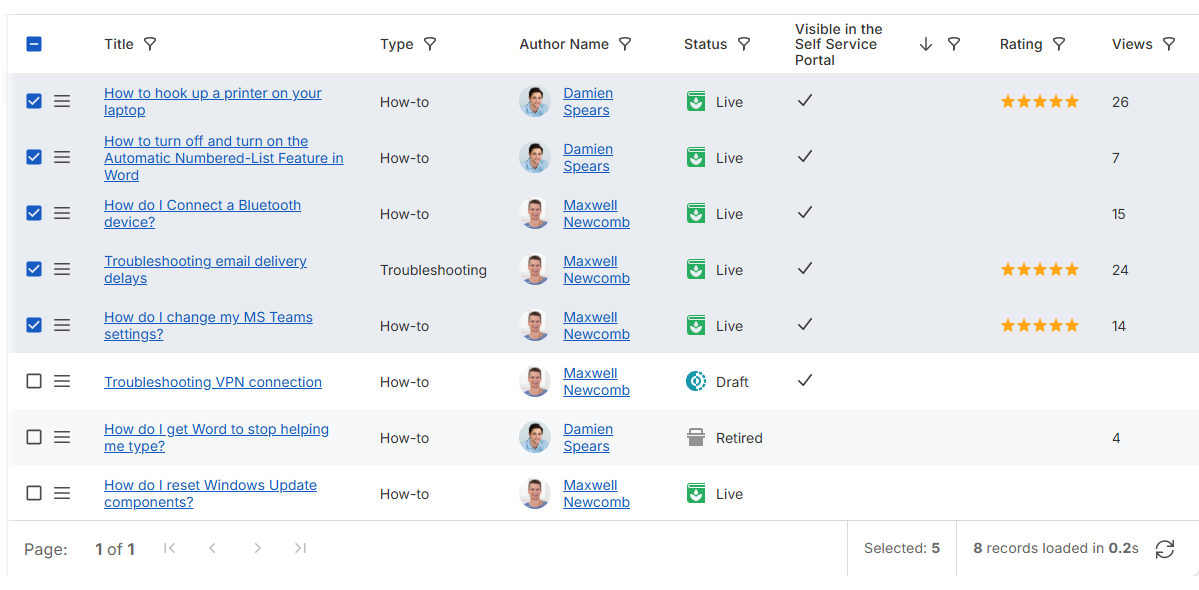
Public and internal categories
Like Knowledge Base articles, Knowledge Base categories can be either internal or public. When browsing the Knowledge Base, Self Service Portal customers can see only public categories; internal categories are invisible to them. However, when searching, both Self Service Portal customers and the AI Assistant can access all public Knowledge Base articles, even if those articles are assigned to internal categories.