What's new in version 2025.2.1
November 2025
Version 2025.2.1 is a maintenance release.
Self-Service Portal
-
Fixed an issue in the Self-Service Portal where manually typed dates shifted back by one day after clicking outside the input field.
-
Fixed an issue that occasionally caused the message "Sorry, an error occurred while processing your request" when opening the Service Catalog from the Popular Service Catalog Items widget. This could happen in environments with limited server performance. The issue has been resolved, though minimum server requirements still apply.
-
Improved the quality of the AI Assistant's responses to user-reported issues. When granted access to internal knowledge, the assistant now provides more accurate and relevant answers based on Knowledge Base articles.
-
The AI Assistant for the Self-Service Portal now supports integration with the Azure OpenAI Service. This allows customers with an Azure subscription to enable the full range of AI features in Alloy Navigator, including AI assistance for end users.
Web App: Forms
-
Fixed an issue with the calculator on the Finance tab for Assets. It now correctly multiplies fractional unit costs by quantity to produce accurate price values.
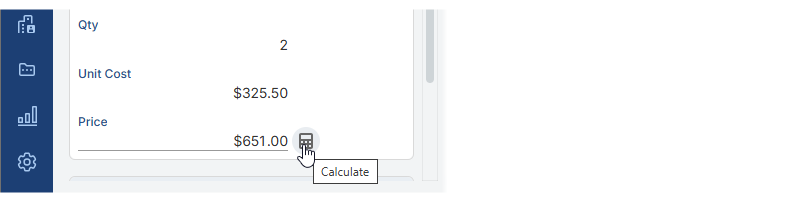
-
Fixed inconsistent keyboard navigation in Time Spent and other time duration fields. Previously, tabbing into the Minutes field placed the cursor at the end instead of selecting the entire value, causing new digits to append to the existing ones (for example, changing 00 to 59 instead of 09). The Minutes (m) field now highlights its entire value, matching the behavior of the Hours (h) field.
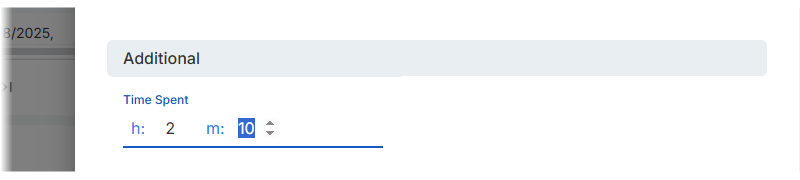
-
The CPU Speed for Computers now supports entering decimal values (for example, 2.5 or 3.4 GHz). Previously, this field only accepted whole numbers when entered manually.
AlloyScan Sync
-
Fixed an issue where AlloyScan Sync failed to import computers with an apostrophe in their names (e.g., John's MacBook). The problem, which could cause syntax or permission errors, has been resolved. Proper escaping has also been added to serial numbers and MAC addresses.
-
Fixed an issue where the AlloyScan Sync could overwrite valid asset tags if the latest audit snapshot contained only a space in the Asset Tag field. Whitespace-only entries are now treated as empty, preventing them from replacing existing values.
IMPORTANT: If you are upgrading from a previous version, updates to the default AlloyScan Sync business logic will not be applied automatically. You may need to modify your existing workflow to enable them. For assistance, please contact our Support Team.
Web Configuration tool
On-Prem only
-
Fixed an issue where generating debug information from the Web Configuration tool could fail. Selecting Help > Debug Information now reliably generates the debug log and opens it in the default text editor.