What's new in version 2024.2.6
February 2025
Version 2024.2.6 is a maintenance release.
Self Service Portal
-
Fixed a server cache issue that caused Service Catalog items and other role-based content to display incorrectly. For several minutes after signing in, some users saw unauthorized items, while couldn't access their permitted content. The issue has been resolved, ensuring correct visibility and permission enforcement.
-
Resolved an issue with Single Sign-On (SSO) via Okta that caused users to encounter the 404: Page Not Found error when accessing the portal through the "Sign-in with Okta" option, despite correct configuration settings. SSO via Okta now works as expected.
-
Optimized the Self Service Portal to significantly improve the loading speed of service requests and tickets. In large databases with over 100K tickets, loading dozens of records now takes less than a second, down from tens of seconds.
-
Fixed an issue where the Self-Service Portal failed to display custom header images if the uploaded SVG file contained an XML declaration. SVG header images now render correctly.
-
Resolved the 404 error when attempting to download the Alloy Integration Launcher.
-
Addressed an issue where the Self Service Portal could become unresponsive on the loading screen before sign-in in certain multi-user environments.
Self Service Portal and Web App
-
Restored the Now button for date-time pickers and added a Today button for date pickers, improving convenience and efficiency in date selection.
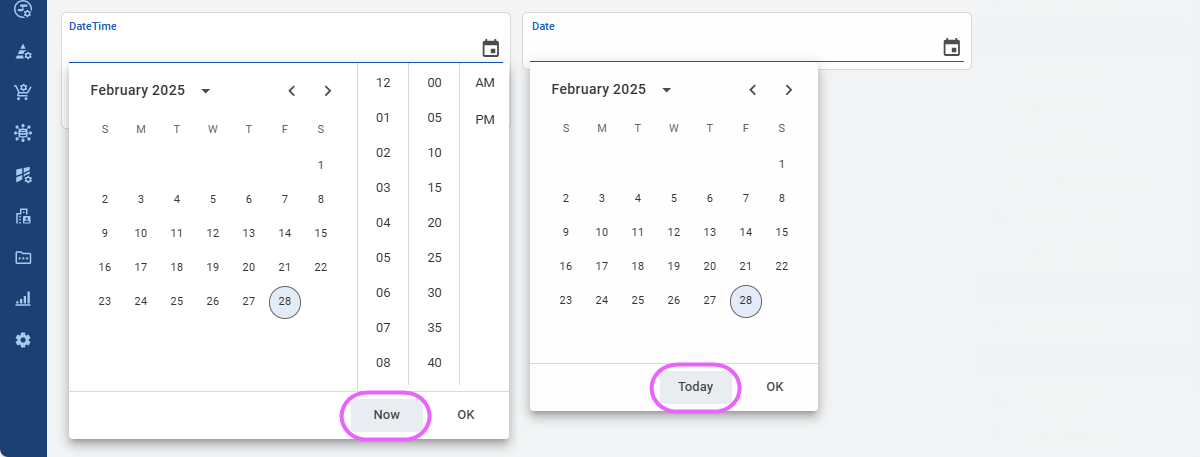
Web App: Navigation
-
Resolved an issue with the breadcrumbs menu where navigating back required two clicks instead of one. This occurred when the trail had two items (e.g., Computers > [Specific Computer]) and users attempted to return to the data view (in this example, Computers). Navigating the breadcrumbs menu now always requires a single click, as expected.
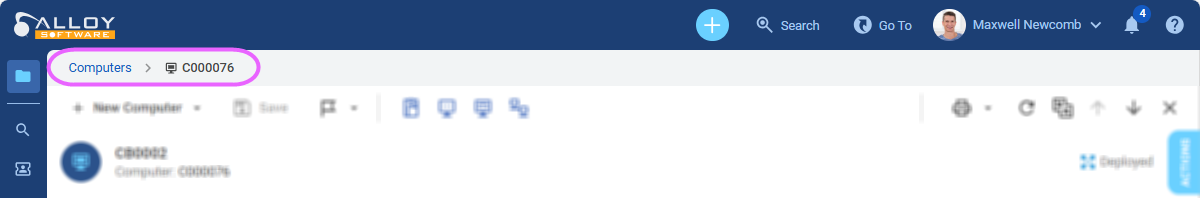
Web App: Forms
-
Resolved an issue with form validation in workflow steps using wizard-style forms. Previously, form-level validation was only checked on the final wizard page, which could result in skipped validation if the final page was hidden due to unmet page conditions. Alloy Navigator now correctly checks form-level validation criteria when the user completes the wizard, regardless of whether specific pages are visible or not.
-
You can now navigate to the owner of a retired computer. The Options three-dot menu in the Owner field is now available for computers in a Retired status, allowing you to view owner details or open the owner's record for retired computers, just as you can for active ones.
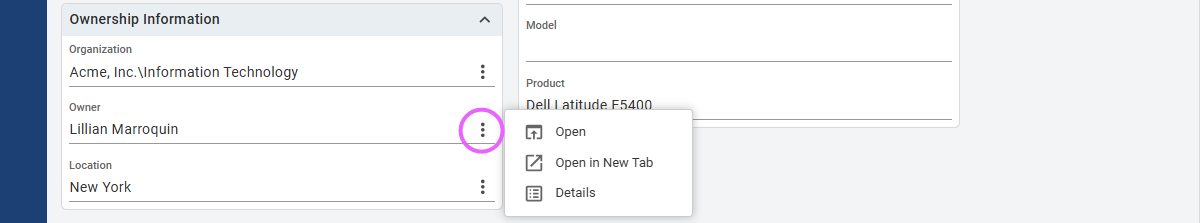
-
Addressed issues in multi-line text fields where the cursor would unexpectedly jump to the end of the text during editing, or characters could be deleted while typing longer text. Text input and editing now function as expected.
-
Resolved a Microsoft Edge-specific issue where pressing F4 to insert a snippet into a text field would unexpectedly focus the browser's address bar. Pressing F4 in text fields now works as expected across all forms, opening the Snippets dialog.
-
Resolved the "TypeError: Cannot Read Properties of Undefined (Reading 'map')" error when selecting a person on a workflow form, such as when choosing an assignee while creating a ticket. The error happened when a text field on the form contained a snippet with the %[SYS Current User.Full_Name]% placeholder inside.
-
Resolved the "No parameterless constructor defined for type 'System.String'" error that occurred when creating Location records with a specified Time Zone value.
Workflow integrations
Integration with Microsoft SCCM/MECM
-
Previously, the Microsoft SCCM Integration did not verify the presence of a required SQL Server PowerShell module, such as SqlServer, leading to PowerShell script errors when the prerequisite was missing on the computer running the scheduled task (typically, on the Automation Server host). With this update, the integration now checks for the prerequisite, and the user will be notified and prompted to install the necessary module when it is not found.
To obtain the updated integration, please contact our Support Team.
-
We have updated our online documentation to include the prerequisites for the Microsoft SCCM/MECM integration. The computer running the scheduled task must have either the SqlServer module (recommended) or the SQLPS module (legacy) installed.
Integration with NinjaOne
-
Resolved an issue with the NinjaOne Integration from the default workflow pack, where missing volume properties in computer objects could cause a blocking PowerShell script error. This issue has now been fixed.
To obtain the updated integration, please contact our Support Team.
Database trace
-
Resolved an issue in Alloy Discovery Integration where a certain SQL query could cause "Incorrect syntax near ')'" errors in the database trace. The query has been optimized, and the error no longer occurs.
On-prem installation: Self Service Portal
-
We’ve enhanced the Alloy Installer to improve the compatibility check for Node.js, a prerequisite for the Self Service Portal. During the upgrade, the installer now verifies the compatibility of the installed Node.js version and prompts you to install a compatible version if needed.
Please note that we guarantee compatibility with Long Term Support (LTS) versions of Node.js, including both maintenance and active releases. For details, see Installation Guide: Prerequisites and additional requirements.