What's new in version 2024.2.2
December 2024
Version 2024.2.2 is a maintenance release.
Self Service Portal
-
The Self Service Portal now properly resizes company logos while maintaining their aspect ratio. Previously, logos were resized based only on width, which could cause taller logos to overflow or be cropped.
-
Resolved an issue with form validation during service request submission. Previously, when a form required user confirmation, clicking Yes in the confirmation dialog triggered an unexpected follow-up prompt asking, "Do you want to cancel this action?" This has been fixed, ensuring that user confirmation now submits service requests seamlessly, without any additional prompts.
-
The Self Service Portal now preserves line breaks in text instructions on workflow forms, improving readability. Previously, multi-line instructions were merged into a single line, causing the intended formatting to be lost.
-
Resolved an issue with workflow forms where conditional sections left intentionally unnamed displayed unintended gray boxes at the top. These sections now show only the intended content, enabling them to control field visibility based on specified conditions without any extraneous graphical elements.
Self Service Portal and Web App
-
The embedded HTML editor now offers an Underline button, enabling technicians and end-users to easily apply or remove underlining to selected text with a single click. Additionally, the Ctrl+U shortcut is available for quick access.
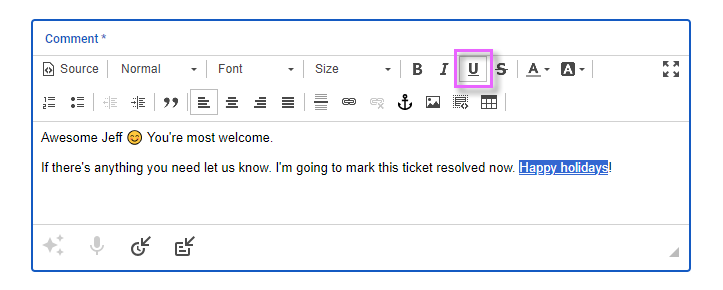
-
Resolved visual inconsistencies in the layout of Lookup and Multi-select fields, which allow users to choose options via drop-down menus, checkboxes, or radio buttons. These fields now display uniformly across workflow forms, improving readability and providing a more polished user experience.
-
In version 2024.2, customization options for Alloy web applications (Web App, Self Service Portal, and API) have been relocated from the Web Configuration tools to the web-based Admin Center. To assist with this transition, a note has been added to the Web Configuration tools, pointing to the new location.
Administrative tools
-
Resolved an internal error "Object reference not set to an instance of an object" that occurred when attempting to disable AI features via the Admin Center. The error could happen during the initial AI setup, before any AI configuration settings were specified.
-
Resolved an issue where changing a trigger type from "On Condition" to "After object has been saved" unintentionally deleted the trigger, disrupting the workflow.