How the auto-prioritization works
Alloy Navigator’s default workflow provides a set of rules (workflow items) for prioritizing Tickets. These rules apply the necessary calculation every time a Ticket is created or modified. You can use these configuration as is, or customize it as needed.
-
At the time of creation, each Ticket must be associated with a specific Service. This is a prerequisite for Ticket prioritization and assignment to work correctly. You can associate Tickets to Services manually or automate the process with a workflow.
-
Alloy Navigator searches for the Service Level Agreement (SLA) that covers the specified Service, provided to the Requester individually, or to the requester's organization or group. It can be either a specific SLA with the person, group, organization, or if such does not exist, the global SLA for this service. If the requester is not specified, the system also uses the global SLA associated with the specified service.
The default workflow pack includes the following workflow items for this task:
-
Actions for creating and updating Tickets of all classes, both Interactive and Service Actions for all classes of Tickets (such as New Issue and New Escalation).
These actions require some sort of input data in order to prioritize Tickets:
-
Requester and Service - these values are used to determine the Service Level Agreement (SLA) that covers the Ticket and its Service Level.
-
Submit Date - this date is used in the calculation of the Ticket’s Response Date and Due Date.
These data may come in the form of property values defined in a Template, or entered by the user on an Action Form.
RESULT: Alloy Navigator finds the Service Level Agreement (SLA) that covers the specified Service provided to the Ticket Requester individually, or to the requester’s organization or group, and associates the Ticket with the SLA’s Service Level.
-
-
-
Alloy Navigator uses the Service Level’s Priority Calculation and Ticket Response and Resolutions Targets matrices to determine Ticket’s Priority, Due Date, and Response Date.
INFO: For details on managing Service Levels, see Help: Service Levels.
The default workflow pack includes the following workflow items for this task:
-
Macros for calculating the Ticket’s Priority, Response Date and Due Date.
The Calculate Priority, Calculate Response Date, and Calculate Due Date macros use the default stored procedures to calculate the Ticket’s Priority, Response Date and Due Date based on the settings of the Service Level. These macros are shared across all classes of Tickets and are used in Set Priority Calculation Triggers explained later in this section.
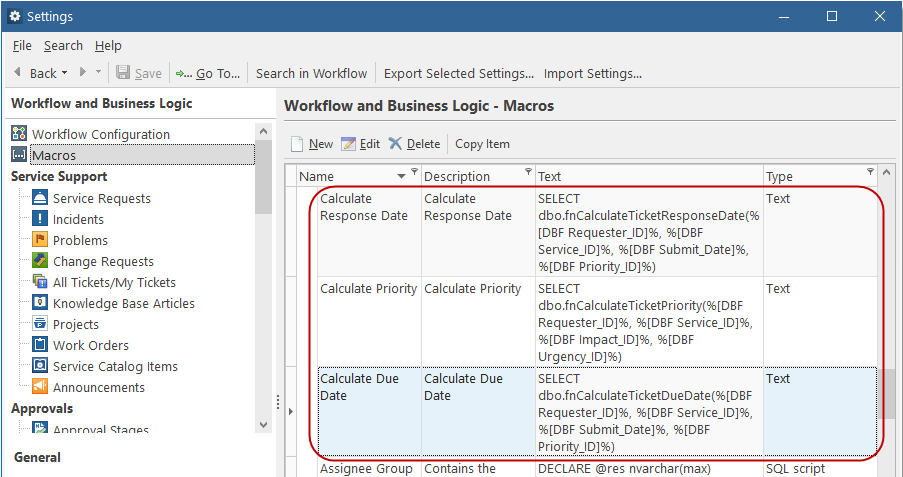
-
Triggers for setting the Ticket’s Priority, Due Date, and Response Date to the calculated values.
Set Priority Calculation Triggers, one for each class of Tickets, fire when the Requester, Service, Priority, Impact, or Urgency value has been changed. These triggers set the Priority, Response Date, and Due Date to the values calculated by the Calculate Priority, Calculate Response Date, and Calculate Due Date user macros.
Please note the execution order of Update Field operations: the Priority must be calculated first because the calculations of Response Date and Due Date depend on the calculated Priority value.
-
Triggers for setting the Ticket’s Priority, Due Date, and Response Date to the calculated values.
Triggers for setting the Ticket’s Priority, Due Date, and Response Date to the calculated values — Set Priority Calculation Triggers, one for each class of Tickets, fire when the Requester, Service, Priority, Impact, or Urgency value has been changed. These triggers set the Priority, Response Date, and Due Date to the values calculated by the Calculate Priority, Calculate Response Date, and Calculate Due Date user macros.
Please note the execution order of Update Field operations: the Priority must be calculated first because the calculations of Response Date and Due Date depend on the calculated Priority value.
RESULT:: Ticket’s Priority, Response Date, and Due Date are populated in accordance with the degree of its importance and the terms of service provided to the requester’s organization.
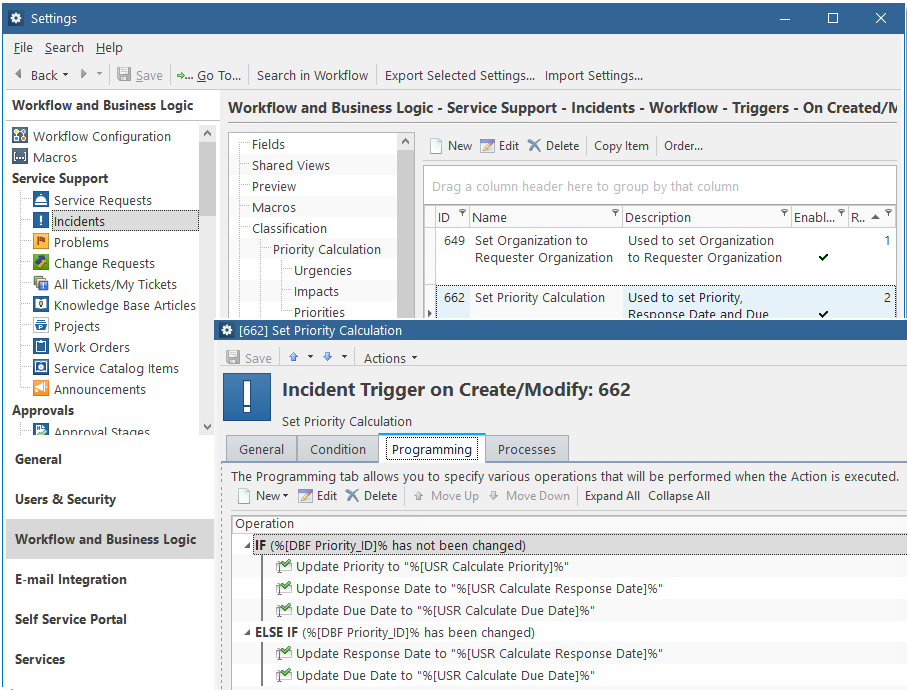
-