How-to
Adding Request Fulfillment records
To add a new Request Fulfillment, follow the steps below:
- From the Settings Sidebar, navigate to Workflow and Business Logic > Service Management > Service Catalog Items > Classification > Request Fulfillments.
INFO: For more information on the Request Fulfillment classifier, see Administration Guide: Managing Request Fulfillments.
- Click New. The New Service Catalog Item Request Fulfillment dialog box opens.
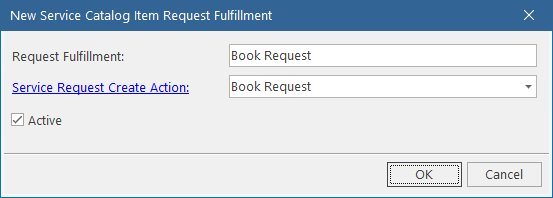
- In the Request Fulfillment field, type a name. We recommend that you use the name of the Create Action as the Request Fulfillment value.
- In the Service Request Create Action list, select the Create Action that you configured earlier.
- Click OK.