Understanding the System Parsing Rule
The Mail Connector includes the system parsing rule, which extracts the object identifier (ID) from e-mail and stores it in the ObjectRef virtual field of the Reference type. When the object is inactive (closed Ticked, retired Computer etc.), its ID is stored in the InactiveObjectRef virtual field of the same type. Thus, you can configure different processing rules for active and inactive objects.
The system parsing rule relies on the MessageID Tag system macro, which is used for tagging object IDs in outgoing e-mail notifications. The Mail Connector uses the extracted ID in system processing rules to detect whether the e-mail message is part of a communication thread related to an object in the system. If it is, Mail Connector updates that particular object with new information.
INFO: For general information on the system parsing rule, see System Parsing Rule.
INFO: For details on the MessageID Tag, see Customizing the MessageID Tag.
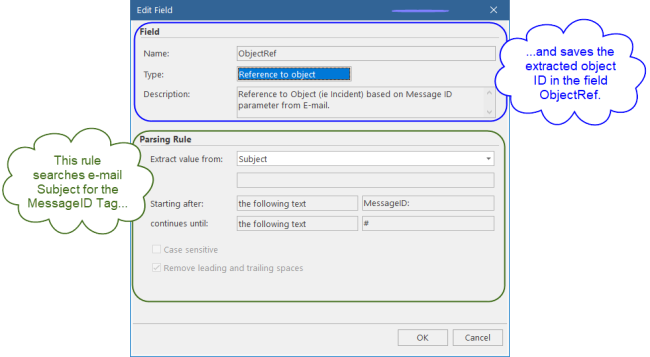
The system rule is case-insensitive (i.e. MessageID:T01234# and MESSAGEid:T01234# are the same), and spaces at the start and end of the extracted value are removed (i.e. MessageID:T01234# and MessageID: T01234 # produce the same result, “T01234”).
NOTE: Alloy Navigator relies on the system parsing rule, so it cannot be modified or deleted. You can only select the place in the e-mail message where the parser will look for the MessageID. If in the Extract value from list you select the Subject, the Mail Connector will search for the MessageID Tag in the subject line. If you select the Subject & Content, the Mail Connector will search for the MessageID Tag in the subject line and the body of the message.