Starting and stopping the Automation Server
This article describes how to start, stop, or restart the Automation Server.
To start, stop, or restart the Automation Server on the server computer:
-
On the computer where the Automation Server is installed, launch the Alloy Automation Server Manager.
For example, open the Alloy Control Panel from the Start menu: Start > Alloy Software > Alloy Control Panel, and click the Automation Server icon.
-
View the server status at the top of the window.
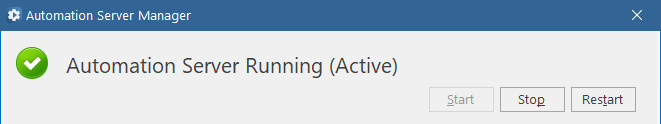
-
Use the Start, Stop, or Restart buttons for starting, stopping, or restarting the Automation Server, respectively.
NOTE: On restart, the Automation Server will first run overdue tasks, if any. Overdue tasks are jobs and triggers that did not run on time. Such tasks have Next Run Date in the past.
TIP: You can view any errors related to starting and running the Automation Server using the Event Viewer snap-in; the application name is AlloyAutomationServer.
INFO: For details on configuring the Automation Server, see Installation Guide: Configuring Automation Server.