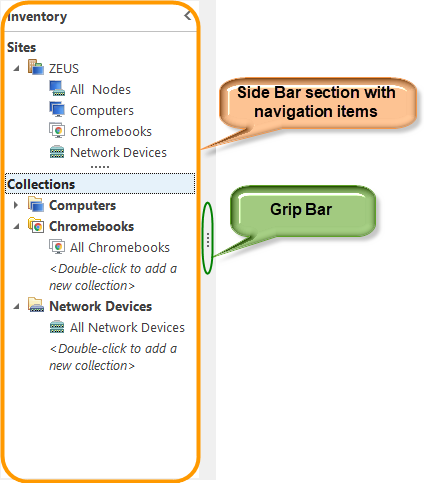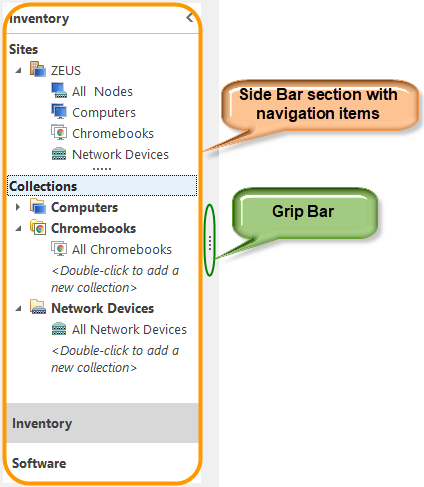Sidebar
The Sidebar is the left navigation bar of the Desktop App that allows you to navigate to a particular Site (or a Site grid) or Collection and access the inventory data you are interested in. The Alloy Discovery standalone version also allows you to track software license information for all the detected computers.
Clicking a Sidebar node displays the selected component in the workspace pane on the right. At the top level of the hierarchical tree, the following sections are displayed:
-
Sites - this section is the root for all Sites. Within each Site, the data is organized as follows:
-
All Nodes - includes all discovered computers (including both audited and not audited ones), Chromebooks and network devices in the Site.
-
Computers - shows all audited computers in the Site.
-
Chromebooks - shows all audited Chromebooks in the Site.
-
Network Devices - displays all audited network devices in the Site.
-
Network Diagram - displays all discovered network nodes in a graphical network diagram.
NOTE: The system Lost and Found container is displayed in the Sidebar only when there is at least one lost Network Node (for details, see Lost and Found).
-
Software (available for standalone AD only) - this section is the root for software products, licences and discovered installations on all detected computers. For details, see Configuring software licenses, Viewing license usage statistics.
-
Software Catalog - includes all software products collected during audits.
-
Software Licenses - displays software licenses for all the detected products.
-
Discovered Installations - lists installations of software products discovered on all the detected computers.
-
Collections - this section is the root for all Collections for computers, Chromebooks and network devices.
-
Computers - displays all computer collections.
-
Chromebooks - displays all Chromebook collections.
-
Network Devices - displays network device collections.
You can change the Sidebar as follows:
-
Hide or display the Sidebar (clickView > Sidebar or just click the grip bar).
-
Resize the Sidebar by dragging the grip bar left or right.