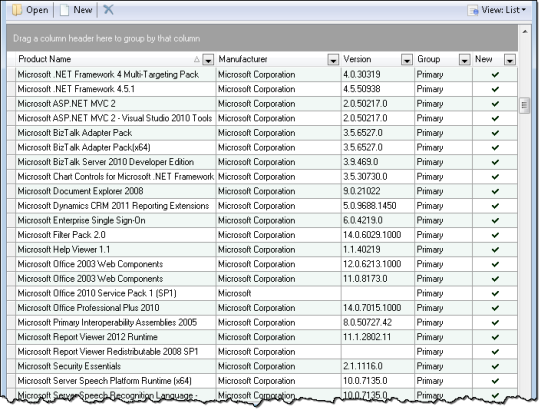Managing Software Products
In
When the
- Windows computers — The Windows Inventory Analyzer collects installation information from the Uninstall section of the registry. This is the same information you can see in the Windows Add or Remove Programs tool.
- Linux computers — The Linux Inventory Analyzer collects installation information from the package management system.
- Mac OS computers — The Mac Inventory Analyzer uses software information provided by the System Profiler tool. This is the same information that users can see by clicking More Info under Apple Menu > About This Mac.
For example, Alloy Navigator 8.3.0 detected in the Windows registry will produce the following auto-generated rule:
(Product Name in Registry IS Alloy Navigator 8.3.0) AND (Product Publisher in Registry IS Alloy Software, Inc.) AND (Product Version in Registry IS 8.*)

Additionally, the
Auto-generated software recognition rules differentiate only product major releases to keep Software Catalog uncluttered. When minor releases are important, you must change the auto-generated recognition rule by replacing the asterisk (*) in the default value of the Product Version field with the minor release or update identifier that you want to distinguish.
All auto-created Software Products are initially marked as New. You can use this flag to easily identify newly detected and added products. After you have reviewed these products and customized their recognition rules as needed, you can clear the New flag.
INFO: For details, see Modifying Software Products, Classification of Software Products, and Modifying Software Recognition Rules.