What's new in version 2022.2
July 2022
The new version adds detection of TPM chips and resolves a number of issues reported in previous versions.
-
Detect Trusted Platform Module information
New audit tools obtain detailed information about the TPM (Trusted Platform Module), including its status and version. New data helps you find out which computers support the hardware-based, security-related functions that the TPM chip provides and see which of them require an update of their TPM firmware.
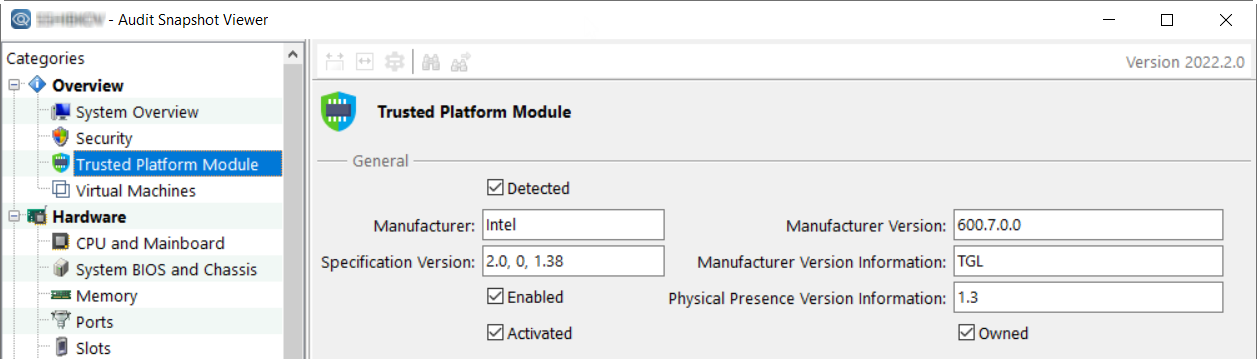
-
Make sure UEFI computers boot securely
Added detection of the Secure Boot status on computers supporting UEFI (Unified Extensible Firmware Interface). New data is available in the Overview > Security section of the Audit Snapshot Viewer.
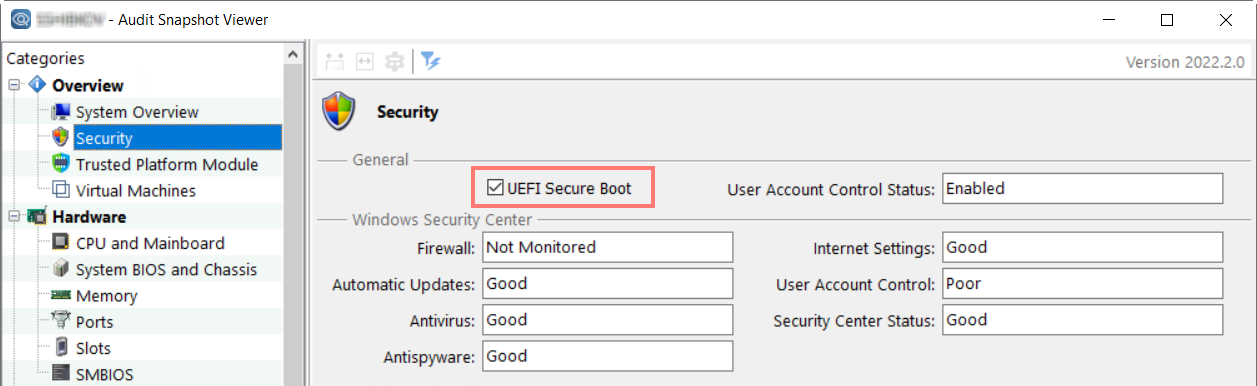
-
Streamlined FTP audit for Linux and macOS
Implemented proper support for FTP-delivery of non-Windows audit snapshots. Linux and macOS audit agents can now can send their audit results over FTP, FTPS, or SFTP, without any additional scripting and tweaking.
The feature requires that you create a deployable audit package for your FTP audit source in Alloy Discovery or Alloy Navigator Express version 2022 or later.
TIP: Sending macOS audit snapshots over SFTP requires a third-party package management system, such as Homebrew, because macOS does not support SFTP upload out-of-the-box since 2018, i.e., starting with High Sierra (version 10.13).
-
Extended logging for FTP audit
Windows audit agent now logs all the details about the FTP/SFTP connection it uses. Extended logging is the first thing that helps diagnose any possible issues that may occur during the remote audit via FTP.
-
Resolved an issue with Linux and macOS audit
Resolved the issue causing the "822i#' is not a valid integer value" error when auditing Linux and macOS computers.
NOTE:
For instructions on how to update Alloy Audit Tools, see Update instructions.
For things to consider before updating, see Update considerations.