About Web App Help
Updated in 2022.1
This help system is designed to help you quickly find answers to your questions about Alloy Navigator Express pages and functions. There are two ways to access the help system from the Web App: context-sensitive help shows the relevant help topic based on the part of Alloy Navigator Express you are interacting with, while general help allows you to browse all help topics to find the information you need.
-
Context-sensitive help: About this page
To get immediate help about the currently active page, click the question mark
 in the upper-right corner and choose Online Help from the menu. The relevant help topic opens up. Every context-sensitive topic is also the entry point into the whole Web App Help, and you can use the breadcrumbs, navigation menu, links, or the search box to find the information you need.
in the upper-right corner and choose Online Help from the menu. The relevant help topic opens up. Every context-sensitive topic is also the entry point into the whole Web App Help, and you can use the breadcrumbs, navigation menu, links, or the search box to find the information you need.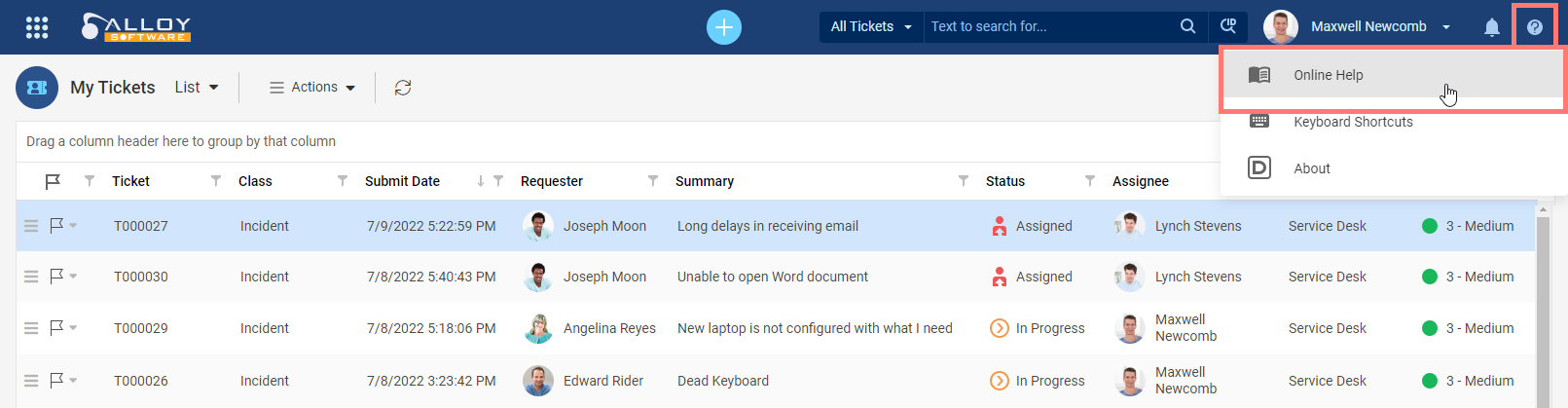
NOTE: The most of Web App pages feature context-sensitive help; however, a few of them don't.
-
General help: About the app
To browse all help topics about the Web App to find the information you need, click the question mark
 in the upper-right corner and choose About from the menu. Alternatively, open the Web App Help from our Product Documentation site.
in the upper-right corner and choose About from the menu. Alternatively, open the Web App Help from our Product Documentation site.
To find all product documentation including guides and Release Notes, go to Alloy Software Product Documentation.