Workflow operation error
Symptoms
When you attempt to save your changes, one of these error messages may appear.
Cause
This error is thrown by the workflow engine when a workflow function encounters a configuration issue. For example, the error occurs when a workflow function attempts to use a placeholder that is missing. The error message of this type may also appear as a result of a runtime error. For example, when Alloy Navigator Express attempts to execute a workflow function that includes division by zero.
Resolution
Contact your Alloy Navigator Express administrator, describe the situation when the error occurs, and include the error message text. You may need to click Details to display the details of your error message.
More information for administrators
To fix the problem, consider information provided in the error message details:
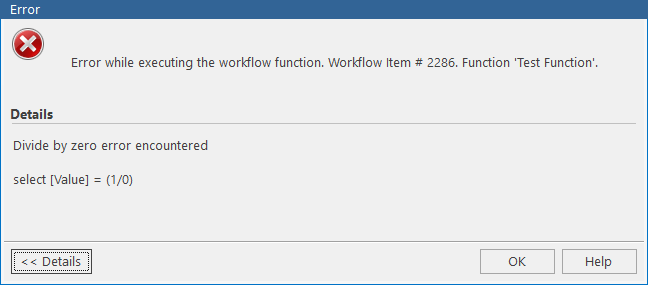
To resolve the configuration issue:
-
Open the Settings App.
-
Press CTRL+G and access the workflow item by ID. For details, see Accessing workflow items by ID.
-
Make sure the workflow function is configured properly. For details, see Configuring Functions.
TIP: Functions in Alloy Navigator Express can be invoked by Actions, Triggers, and other Functions to perform various operations. Functions enable you to reuse blocks of simple operations in multiple workflow items.
-
Try to complete the operation again.
If the error persists, contact our Support Team and we will do our best to help you.