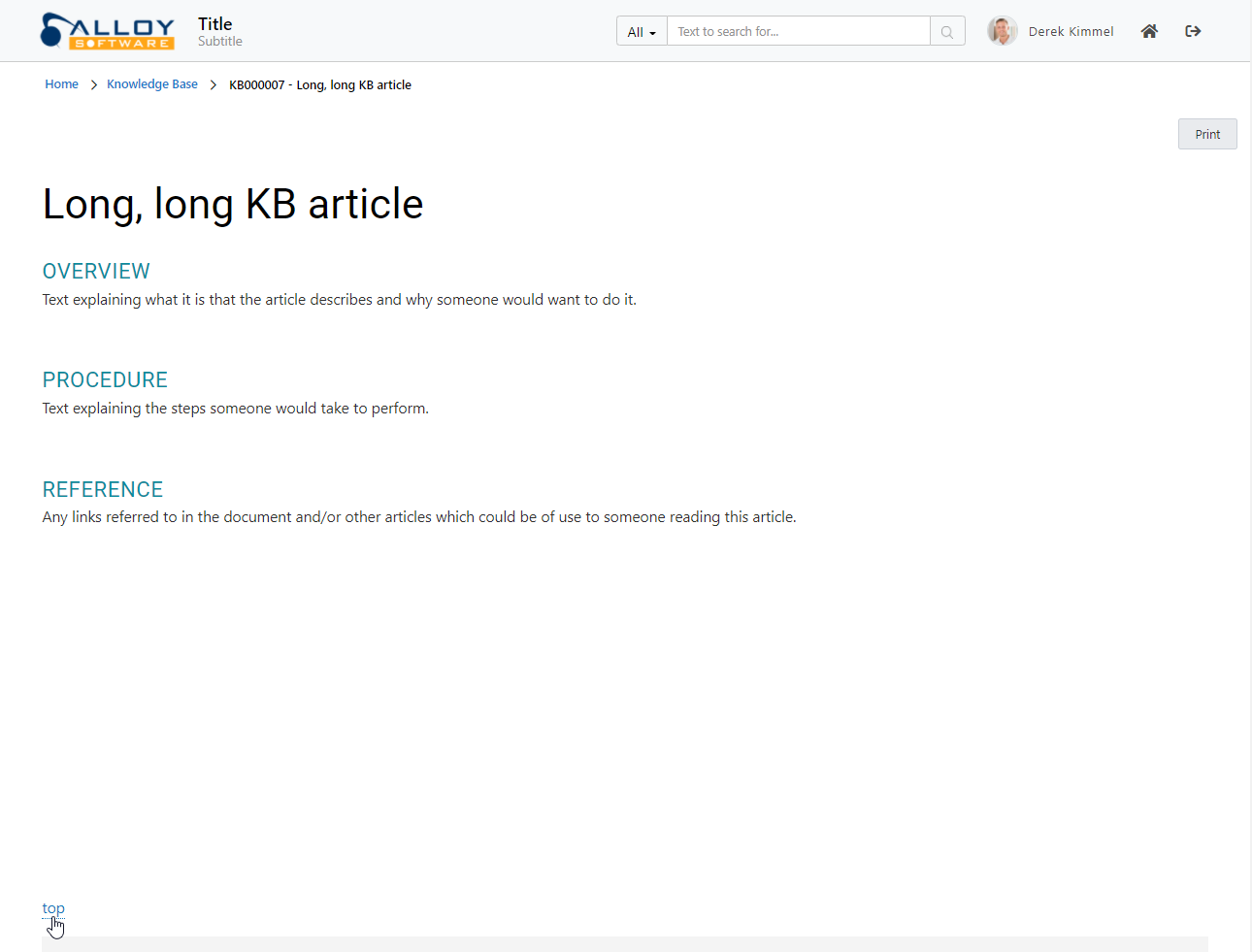Online Help | Desktop App
Fast navigation through lengthy public KB articles
When Knowledge Base articles are lengthy, you may want to use in-page anchors for fast navigation. The Self Service Portal preserves the "_self" target attribute specified for links in the body of KB articles.
The example below shows how to use an in-page anchor to let users jump from the bottom of an article to the top. See the article content in the
|
|
|---|
<h4 id="overview">OVERVIEW</h4><p>Text explaining what it is that the article describes and why someone would want to do it.</p> <p> </p> <h4>PROCEDURE</h4> <p>Text explaining the steps someone would take to perform.</p> <p> </p> <h4>REFERENCE</h4> <p>Any links referred to in the document and/or other articles which could be of use to someone reading this article.</p> <p> </p> <p> </p> <p> </p> <p> </p> <p> </p> <p> </p> <p> </p> <p> </p> <p> </p> <p> </p> <p><a href="#overview" target="_self">top</a></p>
|
When the article is opened in the Self Service Portal, the "top" link at the bottom would navigate the user to the OVERVIEW section at the top.