Online Help | Desktop App
Sorting by one column
You can sort records in a grid by any column by clicking on the column heading. The up arrow in the column header indicates ascending sort order; the down arrow indicates the descending one.
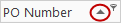
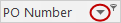
To sort a grid by a column, do either of the following:
-
Click the column heading. To change the sorting order, click the column header again.
NOTE: When the Group by Sorting option is enabled (for details, see Grouping by sorting), the records get not only sorted by also grouped by this column.
-
Right-click the column and choose Sort > Sort Ascending/Sort Descending from the pop-up menu.