What's new in version 2021.2
December 2021
Version 2021.2
Pilot upgrade for everyone
Upgrade your system at your pace! We offer the Pilot Upgrade feature for all our customers, no matter what version you currently use. This feature allows you to test-drive the new version in a pilot environment, without affecting your existing production system, and switch it to production mode when everything is ready.
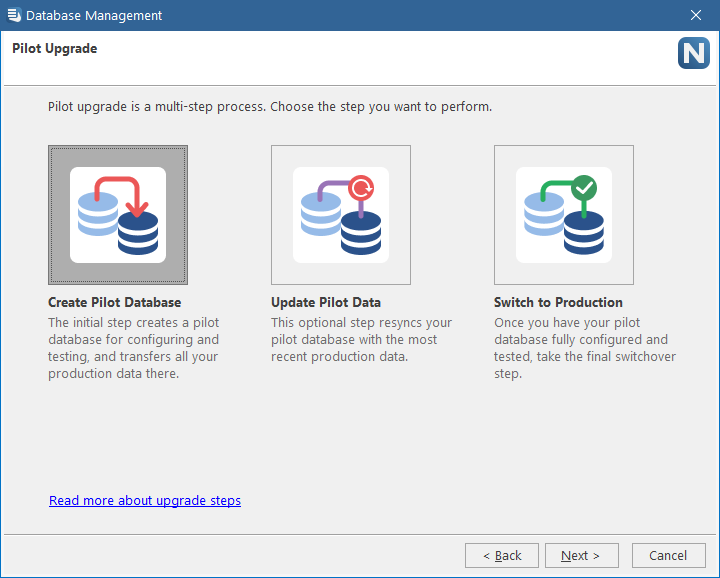
INFO: For additional information, see Installation Guide: Database upgrade for Alloy Navigator Express.
Step up from Express to Enterprise
As your business grows, you may find it effective to upgrade your Alloy Navigator Express to the Enterprise revision. The revised Database Management tool
Other fixes and improvements
Self Service Portal
-
Resolved authentication issues throwing the "Cannot identify the user" error when attempting to sign in to the Self Service Portal via SSO in some cloud environments.
-
Now subcategories under Knowledge Base categories are sorted alphabetically.
-
Workflow actions no longer require filling in mandatory fields that are located on pages hidden by workflow conditions.
Web App
-
Resolved the issue with the Web App unexpectedly updating fields that weren’t selected for the update when running workflow actions on multiple records. The problem affected only wizard-style actions.
-
Resolved the issue causing the "No object with entered ID has been found" error when attempting to access Alloy Navigator (Express) objects via SSO authentication by clicking direct links (for example, in email notifications).
-
Removed the duplicate View button from the toolbar for editing Knowledge Base articles.
Software licensing compliance
- Resolved the issue when users could accidentally allocate "Per User" software licenses to computers, which affected their compliance tracking results.
Network Inventory sync
-
Resolved the issue with computer names getting out of sync between Network Inventory and Alloy Navigator Express for computers logging onto the network via VPN.
Import
-
Resolved the issue with the Import tool not updating values of Reference fields, such as Vendor, Category, Location, etc., for Consumables.