Mobile App User's Guide
Viewing change request approvals
Introduced in 2.2
When a Change Request undergoes an approval process, you can access its approvals (i.e., Approval Requests). To view the details of a Change Request's approval, open the Change Request record. Then use the page indicator to switch to the Approvals page and tap the desired Approval record .
NOTE: If needed, you can change the approver information for any Request. For details, see Changing approvers of requests.
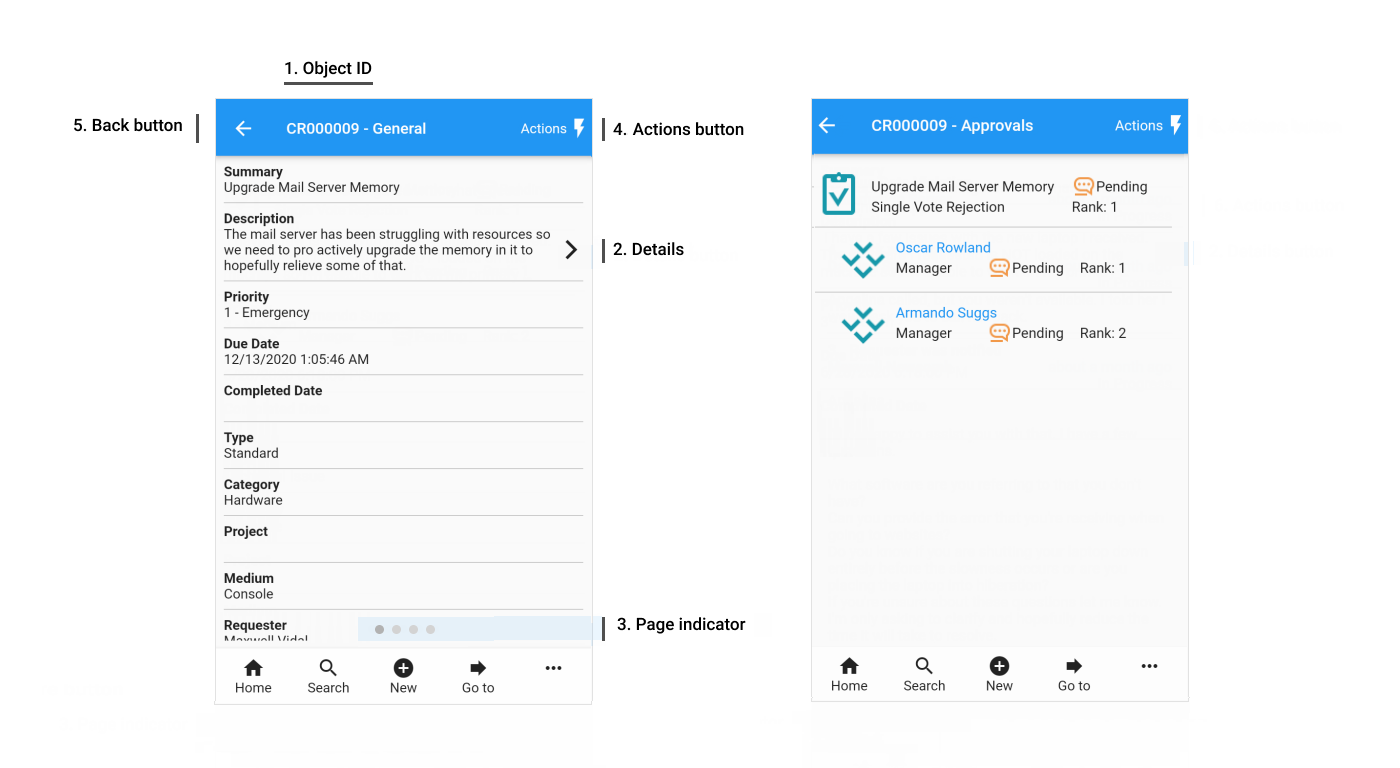
Elements of the mobile UI:
| Number | UI Element | Description |
|---|---|---|
| 1 | Object ID | Displays the identifier of the current Change Request. |
| 2 | Details | Shows the list of Approval records for the current Change Request. |
| 3 | Page indicator | Switches between record pages. |
| 4 | Actions button | Opens actions menu to perform workflow actions on current Change Request. For details, see Performing workflow actions. |
| 5 | Back button | Returns to the previous form. |