Mobile App User's Guide
Switching between views
Updated in 2.0
The
INFO: For details on default views, see Understanding views.
NOTE: Overdue tickets and requests are displayed with their Due Date in red.
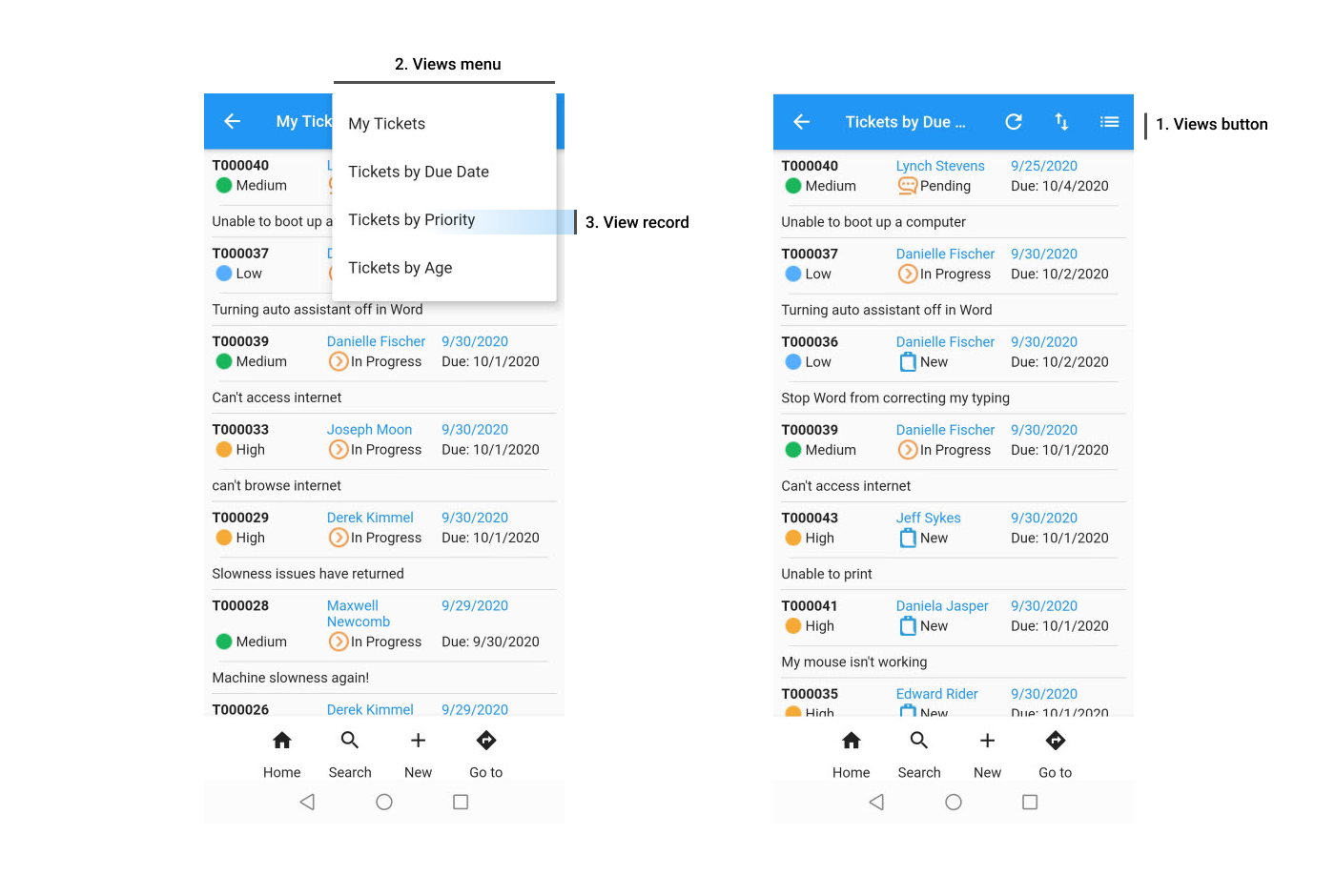
Elements of the mobile UI:
| Number | UI Element | Description |
|---|---|---|
| 1 | Views button | Invokes the views menu. |
| 2 | Views menu | Displays all available views. |
| 3 | View record | Switches to the selected view. |