Mobile App User's Guide
Accessing objects by their ID
Updated in 2.0
Each Ticket
TIP: In the Web App or Desktop App, you can find this ID in the read-only ID field of the Object's details window.
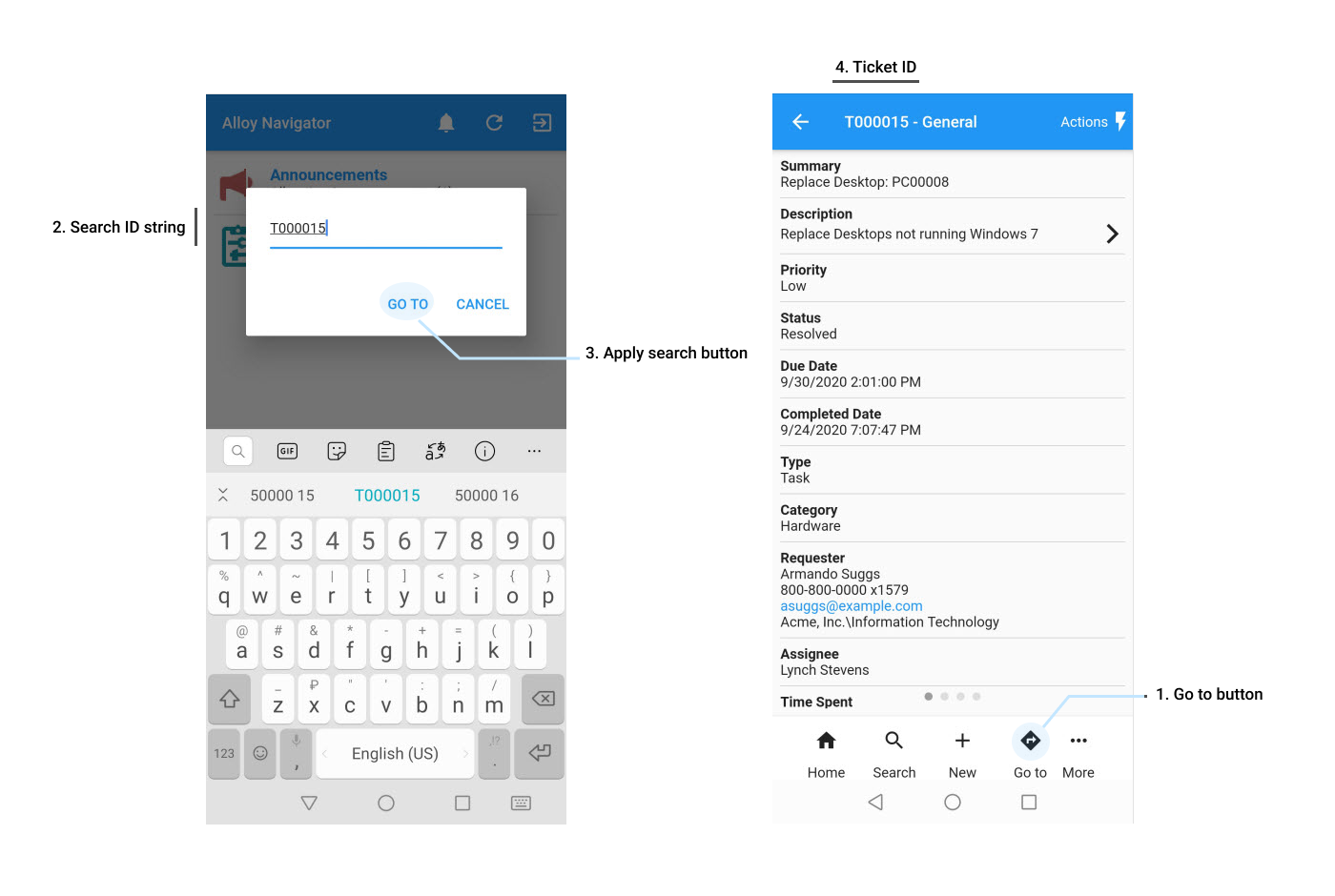
Elements of the mobile UI:
| Number | UI Element | Description |
|---|---|---|
| 1 | Go to button | Opens the search ID string. |
| 2 | Search ID string | Enables you to access Ticket by entered ID. |
| 3 | Apply search button | Invokes the Ticket. |
| 4 | Ticket ID | Displays the identifier of the current Ticket. |