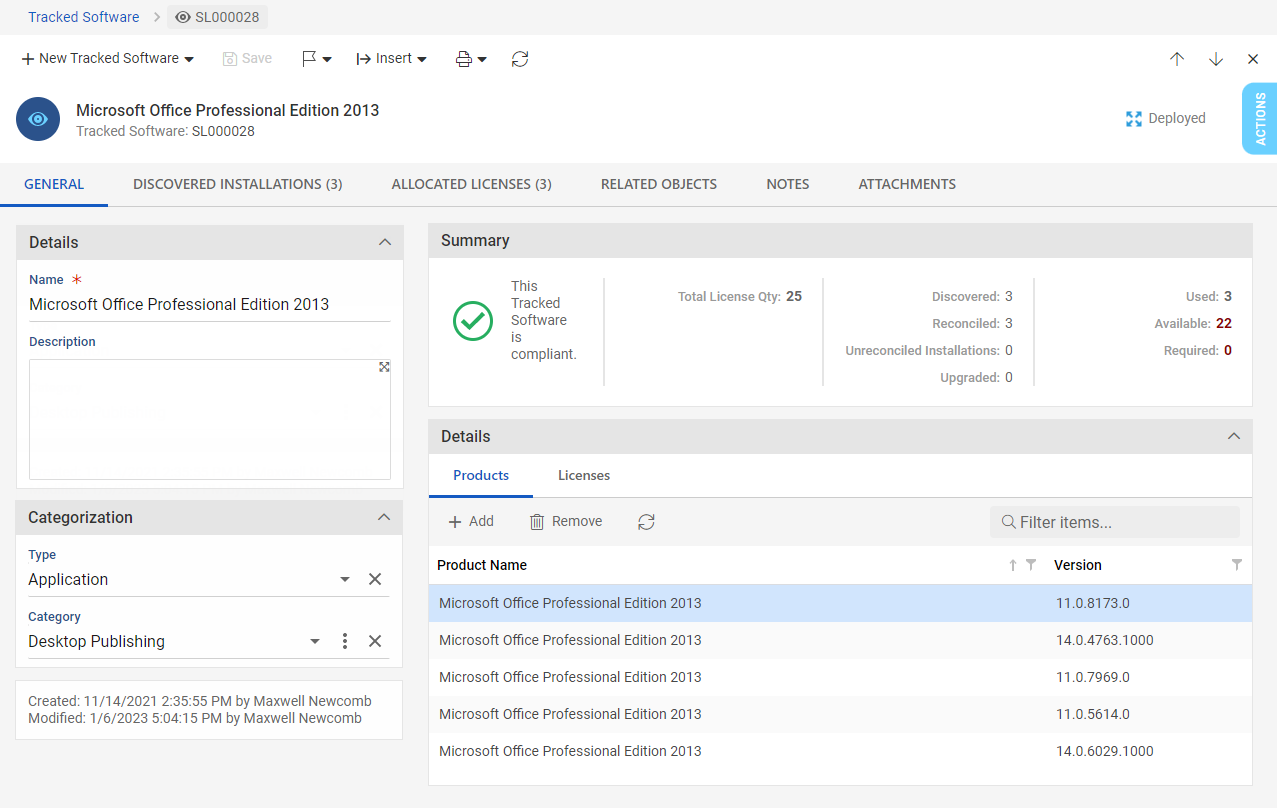Organizing Tracked Software and Software Licenses
Tracked Software is the link between Software Products imported from Network Inventory and Software Licenses created in Alloy Navigator. A single Tracked Software record can combine several Software Products (for example, different versions of the same software) and include several Software Licenses. This page describes how to organize Tracked Software and Software Licenses in Alloy Navigator Express.
NOTE: You organize Tracked Software and Software Licenses using the Web App or Desktop App.
Every software product for which you want to track licensing compliance should have a Tracked Software record. To create a Tracked Software record, use the New menu of the Tracked Software grid or a Tracked Software details screen. Commands for creating Tracked Software records are also available from the Software Catalog and Discovered Installations grids.
To access the Tracked Software grid in the Web App, go to Software > Tracked Software from the Sidebar.
You should also create a Software License record for each software license. Actions for creating Software Licenses are available on the Tracked Software details screen or in the Software Licenses grid.