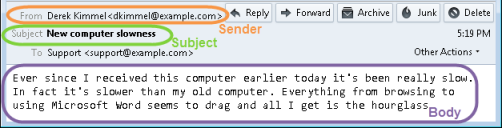Converting Messages Into Tickets or Requests
The Mail Connector checks for new e-mail messages on the mail server according to the schedule you specify. You can integrate the Mail Connector with an IMAP4, Microsoft Exchange, or POP3-based e-mail account. Incoming messages may be in plain text or in HTML format.
For each message the Mail Connector performs the following tasks:
-
Creates Tickets, Change Requests, or Approval Requests from new e-mail messages.
-
Updates Tickets / Requests when the e-mail message is part of their communication thread.
NOTE: In both cases, the Mail Connector extracts attachments from incoming e-mail message and adds them to created Tickets / Requests or their Activities.
-
If the sender cannot be matched to an existing Person record, the Mail Connector creates a new Person record.
NOTE: When attempting to match the message sender to a Person record in Alloy Navigator Express, the Mail Connector uses the Person Matching Algorithm. For details on the algorithm, see Person Matching Algorithm.
An incoming e-mail message: