Administration Guide
User Macros
NOTE: If your configuration contains a large number of macros, you can use the filter box above the grid to find the macro you need. Press CTRL+F and type the macro’s name, description or content in the filter box (see figure below). As you type, the contents of the grid will be dynamically filtered to show only macros that contain the entered text.
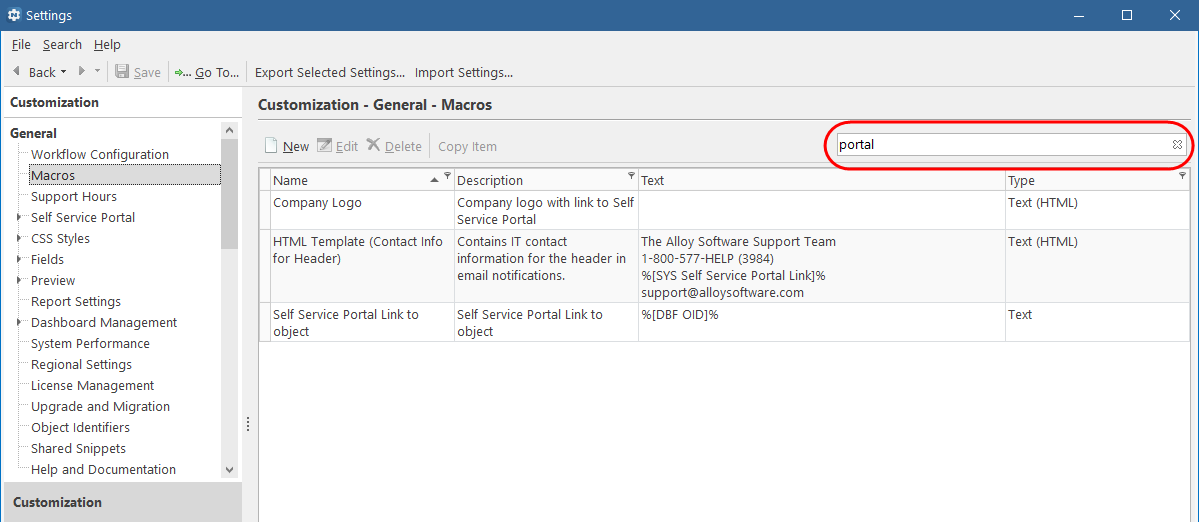
NOTE: You can expand all groups by choosing Expand All from the pop-up menu. To collapse all groups, choose Collapse All.