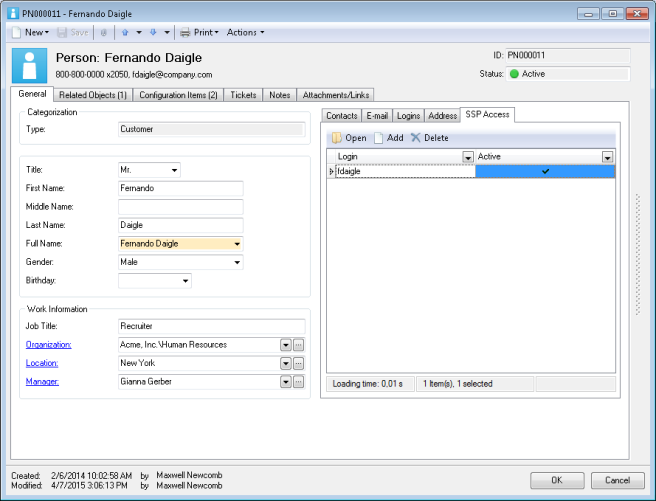Administration Guide
Managing SSP Customer Accounts from the Desktop App
The Settings enables you to create and maintain all SSP Customer accounts for Alloy Navigator Express. However, you may want to manage accounts and user access level for a particular person while working with Person records in the Alloy Navigator Express Desktop App.
On the SSP Access sub-tab of the Person details window you can create a new SSP Account for the person, change the password for an account with SQL Server authorization, change the SSP access level, or delete an SSP Account associated with the person.
NOTE: The SSP Access sub-tab is available only for Person records of the Customer type.