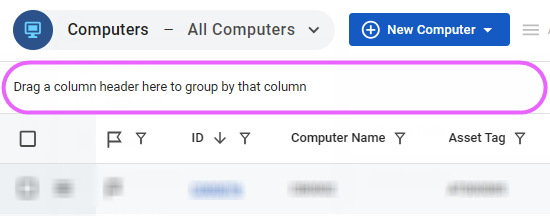Online Help | Web App
Showing and hiding the group box
Updated in 2024
The group box above data grids allows you to quickly group data by dragging column headers into it. If you don't use the group box, you may want to hide it to save screen space. You can always show it again later. Read this article to learn how to hide or show the group box above data grids.
To hide or show the group box:
-
On the Module menu, select the Options button
 in the upper-right corner to access the Options menu
in the upper-right corner to access the Options menu -
Use the Group by box option to toggle the visibility of the preview pane.
This action will either show the group box above the grid (if it is not already displayed) or hide it if it's currently shown.