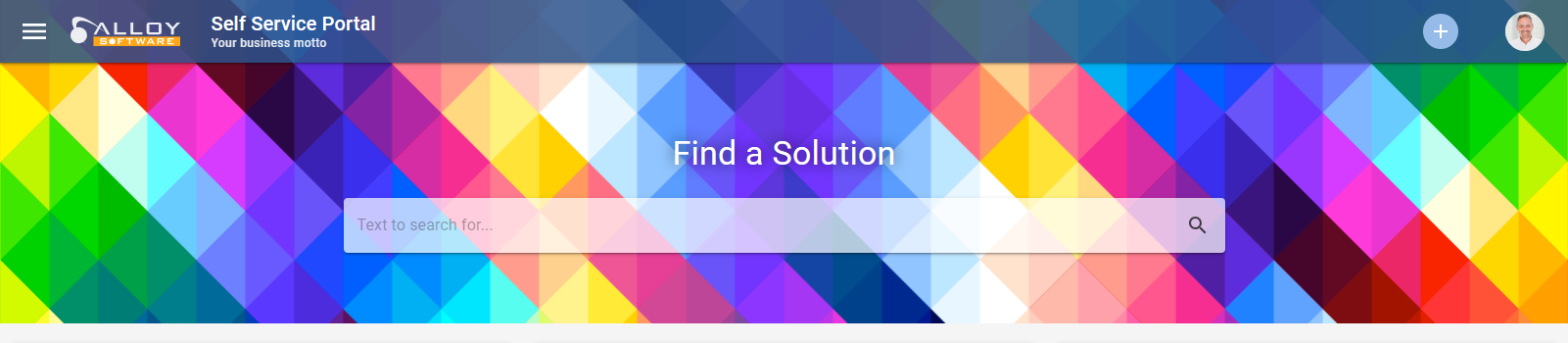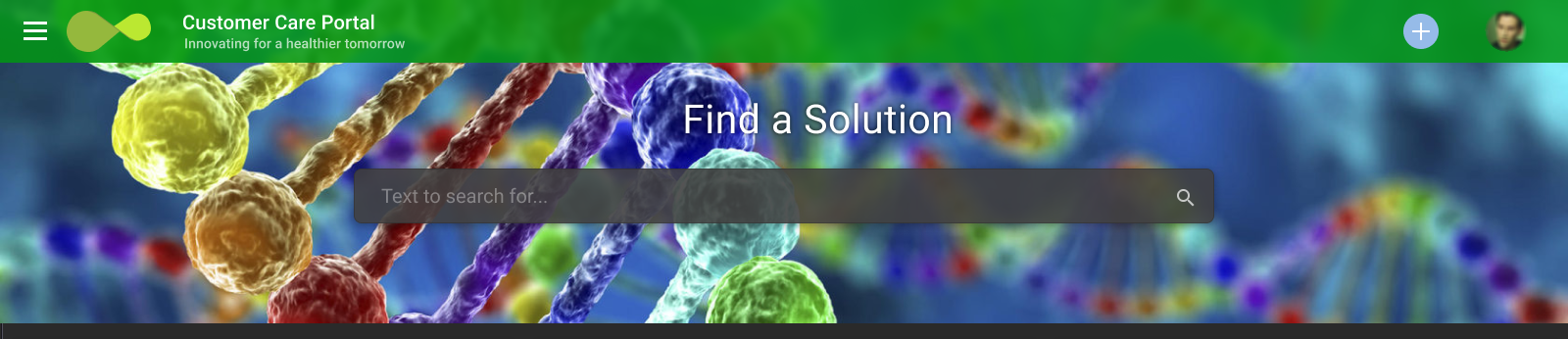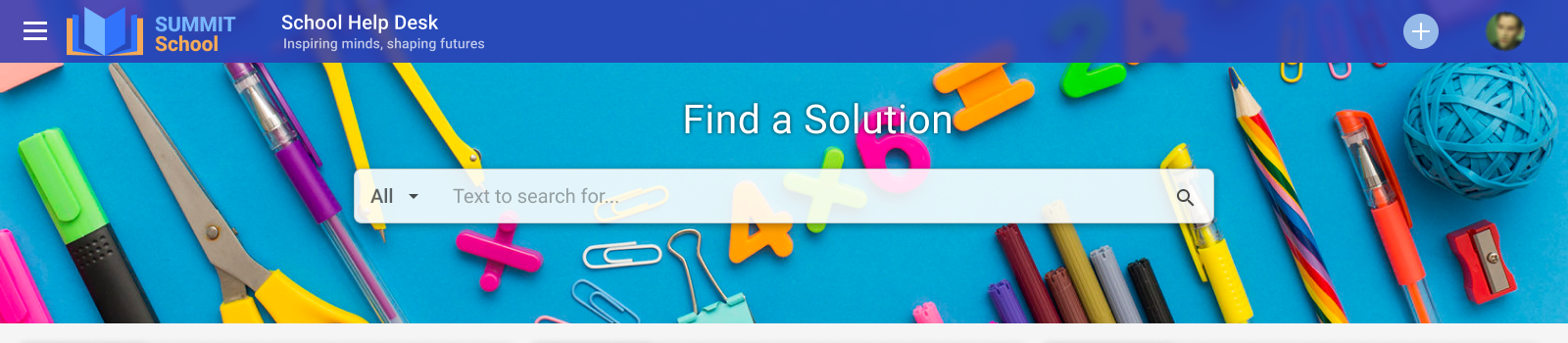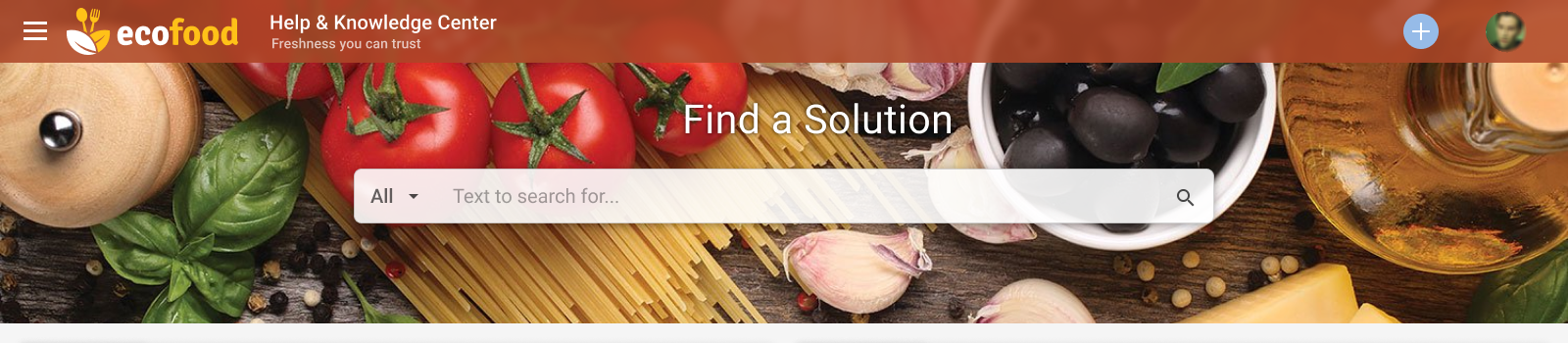Customizing the header image
Introduced in 2024.2
The Header page under Apps and Portals > Self Service Portal allows you to replace the default Alloy Software header image with a custom image, helping you personalize the look of your Self Service Portal.
The header image appears at the top of the homepage, behind the Find a Solution search box and above the widgets, as shown in the screenshot below, creating a visually appealing introduction to your portal.
To add a custom header, drag and drop your image file or click Upload to upload it from your computer. Supported formats include PNG, JPG (JPEG), BMP, or SVG . The header area is 1600 pixels wide and 330 pixels high. Larger or smaller images will be resized to fit the area while maintaining the aspect ratio.
If needed, you can reset to the default Alloy Software logo by clicking Restore.