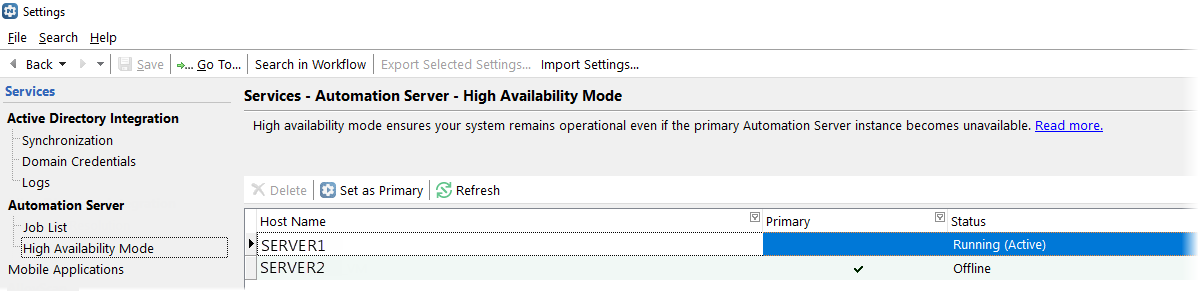High Availability (HA)
Introduced in 2022.1
On-Prem only
This article describes how to ensure continuity and minimal disruption in service delivery and simplify the management of a system backup plan using High Availability (HA) mode.
FOR CLOUD CUSTOMERS: High Availability mode is not available, as continuous operation is already ensured by the cloud platform.
For organizations running on-premises deployments, our High Availability (HA) mode offers a practical solution. HA ensures your system remains functional even during server unavailability or scheduled maintenance by creating a high availability group of two Automation Server instances: a primary and a fail-over.
-
Primary instance: This instance is responsible for delivering Alloy Navigator services during regular operations on an everyday basis.
-
Fail-over instance: This is a backup component, ready to step in when needed. It operates in standby mode, monitoring the primary instance's health and status. When the primary instance encounters an issue or becomes temporarily unavailable, the fail-over instance automatically takes over its responsibilities.
Creating a High Availability group
To create an HA group comprising two Automation Server instances, install and configure an additional Automation Server. This instance will be your fail-over instance.
INFO: For details, see Installation Guide: Installing Alloy Navigator server components.
As soon as a second Automation Server is available, the Settings App will display the High Availability Mode section in Settings > Services > Automation Server.
Select the required Automation Server and click Set as Primary. As soon as the primary Automation Server is designated, the other server in the two-node group automatically becomes a fail-over instance.