What's new in version 2024.1.1
June 2024
Version 2024.1.1 is a planned maintenance release.
Single sign-on
-
Resolved the Okta SSO Provider configuration issue in Alloy Navigatorthat caused the "Unable to obtain configuration from" error when attempting to sign in with Okta credentials. Now single sign-on with Okta operates as intended, ensuring both existing and new user configurations will work smoothly after the upgrade.
Data views
-
This update introduces a notable change to record selection in multi-page data views, aimed at enhancing usability and clarity. Previously, the Select all checkbox in the upper-left corner would select records across all pages, which could lead to accidental actions on records that weren’t visible. With the new update, the Select all checkbox now only applies to records on the current page, allowing you to have a clearer view and better control over your selections.
The new approach minimizes the risk of unintended actions and simplifies the selection process. Additionally, navigating to a new page clears previous selections, maintaining consistency and preventing confusion.
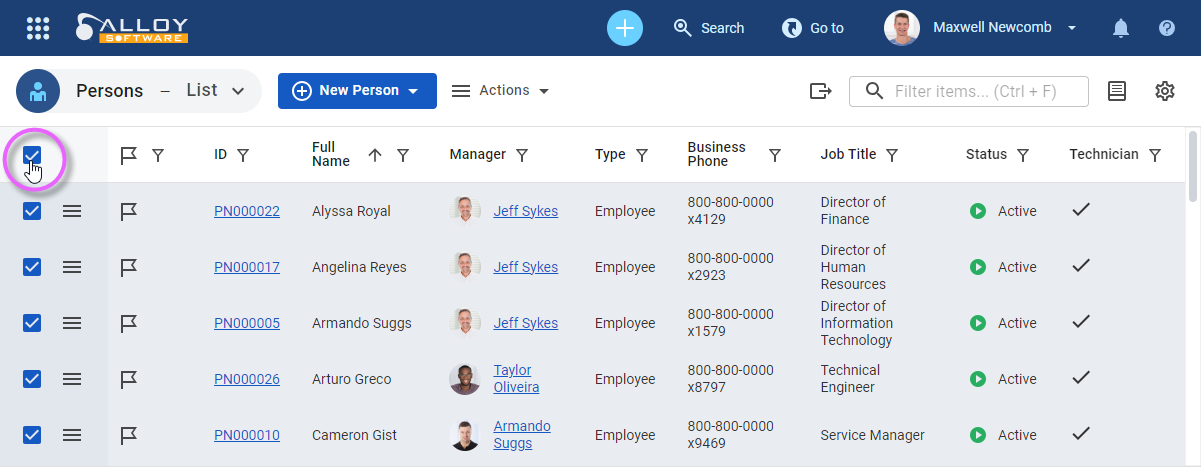
-
Resolved a noticeable performance degradation that could occur in large data views when filtering records using the "Filter items (Ctrl+F)" box.
Object forms
-
The date picker calendar has been improved to align with the user's browser locale settings for the first day of the week. Previously, it defaulted to Sunday regardless of the user’s locale.
-
Corrected a typo in the "Receiving" lifecycle stage name of Purchase Orders.
Reports
-
Previously, refreshing a generated report would unexpectedly reset the report parameters to their default settings. This update resolves this issue, ensuring that refreshing a report preserves your custom parameters.
-
Fixed the issue where custom reports without a specified category would fail to upload. Now, such reports will upload successfully and automatically placed under the "All Reports" category.
Workflow engine
-
Fixed the issue where an aborted workflow did not display a corresponding user message. For example, when a workflow trigger detected a duplicate asset tag and prevented it from being saved, the system previously failed to show an appropriate alert. Now, when a Message Box operation precedes an Abort operation in the On Created/Modified workflow triggers (as is typically the case), the system will correctly display the expected message box, ensuring users are informed of the issue and avoiding confusion.
-
Fixed the "Error while executing the workflow function" error that could occur during the Active Directory Synchronization in some cases.
-
Resolved the issue with time-consuming scheduled tasks. Previously, if a task exceeded an hour of runtime, the Automation Server would mistakenly terminate it, incorrectly assuming the task was stalled despite it still being active. With this update, long-running tasks are properly monitored and allowed to continue until completion, ensuring they are not prematurely interrupted.
Self-Service Portal
-
Addressed a potential security vulnerability in the Self-Service Portal.
API
-
We’ve improved error handling for API requests in 'Create' workflow actions. Previously, encountering an unescaped non-ASCII character in HTML text would result in unclear error messages. Now, if such a character is detected, the error message clearly indicates the specific issue, making it easier for users to identify and correct the problem.