How-to
Deallocation of Software Licenses
You may want to automatically free up a license when the corresponding software is uninstalled from a computer. Configure AN to delete the allocation when the product is no longer discovered on the computer as follows:
- Open the corresponding Tracked Software record, click the Allocated Licenses tab, then click the allocation with a desired computer. A dialog box comes up. It shows the relation between the Computer, the Software Product, and the Software License.
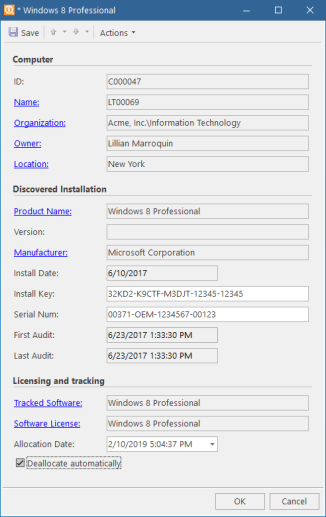
- Select the Deallocate Automatically check box.
You can also manually deallocate any license from a Computer or
- Open a Tracked Software record.
- Click the Allocated Licenses tab.
- Select a license allocation, then click Deallocate.
NOTE: Alternatively, you can access the Deallocate command in the corresponding Software License record (on the Allocation tab) or in the Computer record (on the Software / Allocated Licenses tab).