Administration Guide
Viewing Workflow Items Assigned to a Process
To view all Actions and Triggers assigned to a Process:
- In the Workflow and Business Logic > Advanced > Processes > Process List section, select the process to view. The right pane displays all workflow items assigned to this process.
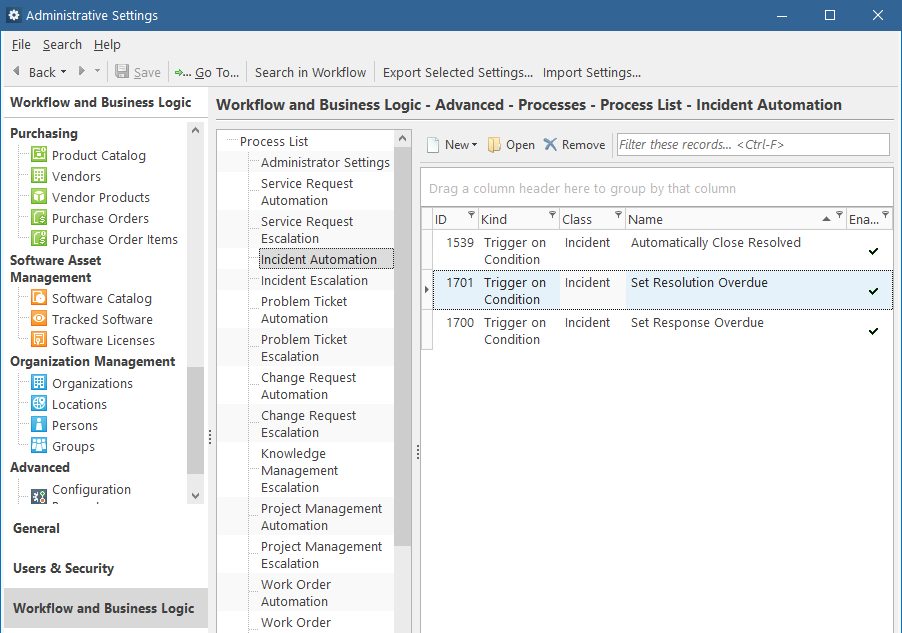
You can view the details of a particular Action or Trigger by double-clicking it.