Execute SQL
Execute SQL operations run SQL expressions or scripts that query the database at runtime.
You configure this operation as follows:
- In the SQL Execute dialog box, specify a SQL expression or script containing Transact-SQL statements.
To insert dynamic values such as Function parameters, click the Insert Placeholder button and select a placeholder (see Inserting Placeholders).
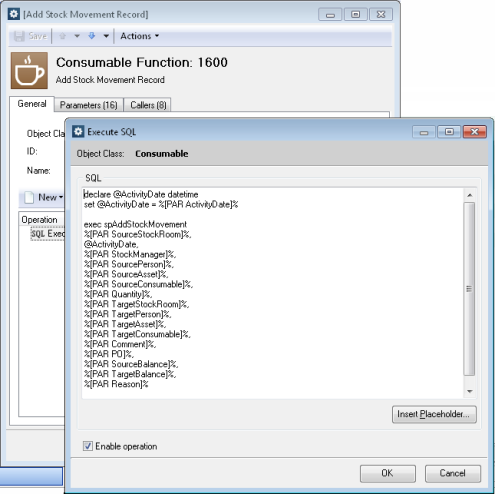
- Keep the Enable operation check box selected. Otherwise, this operation will be ignored.
- Click OK.
NOTE: Creating SQL expressions and scripts requires a good knowledge of Transact-SQL. For Microsoft SQL Server 2005, see the Transact-SQL Reference at
http://technet.microsoft.com /en-us/library/ms189826%28v=sql.90%29.aspx If you are using a different version of Microsoft SQL Server, see the relevant resource at Microsoft TechNet.IMPORTANT: In order to have the most current data at runtime Alloy Navigator always runs Execute SQL operations last, after saving all changes made by Update Field and Create Object operations.