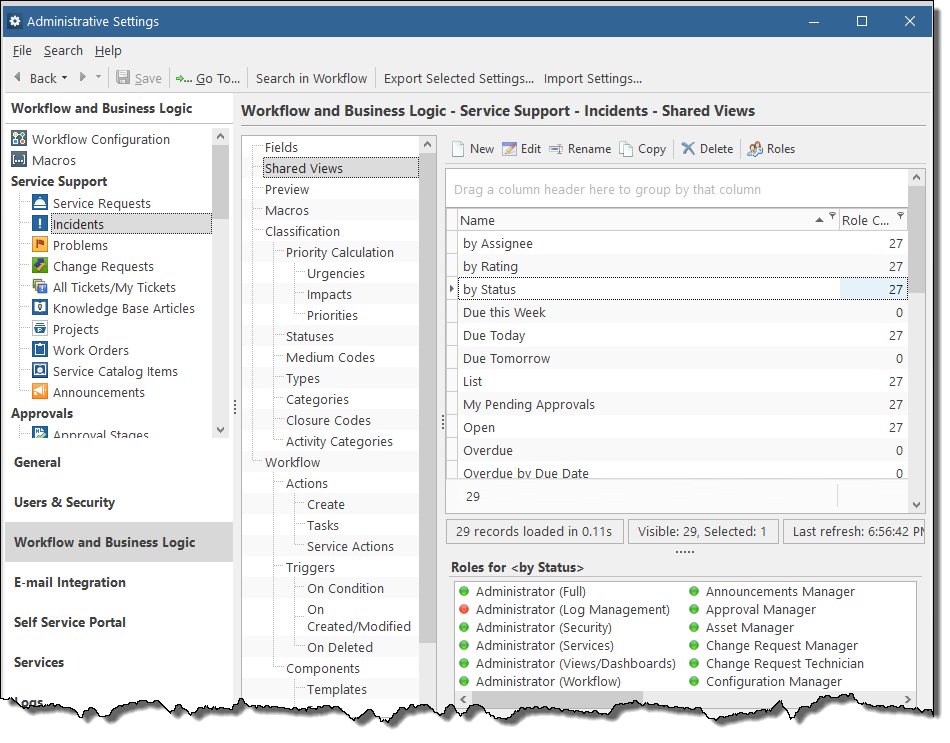Administration Guide
Viewing the Audience of a Shared View
You can see the security role assignment for a shared view as follows:
- From the Sidebar, navigate to the list of shared views for the target object class. For example, go to Workflow and Business Logic > [Module] > [Object Class] > Shared Views.
- Select a view from the list. The Roles for <View Name> section below the list of shared views displays the mapping of security roles for the selected view:
- The green ball indicates that the selected view is assigned to the respective role.
- The red ball indicates that the selected view is not assigned to the respective role.