Administration Guide
Setting Up Shared Views
Alloy Navigator supports two types of data views:
- Local views are available only to their owners. Local views are created, modified, and deleted by technicians with the Local View Management administrative permission.
- Shared views are available to multiple people. You specify the availability scope of these views by assigning them to specific security roles. Shared views are created, modified, and deleted by the Alloy Navigator administrator. However, technicians with the Sharing Local Views administrative permission can create shared copies of their local views.
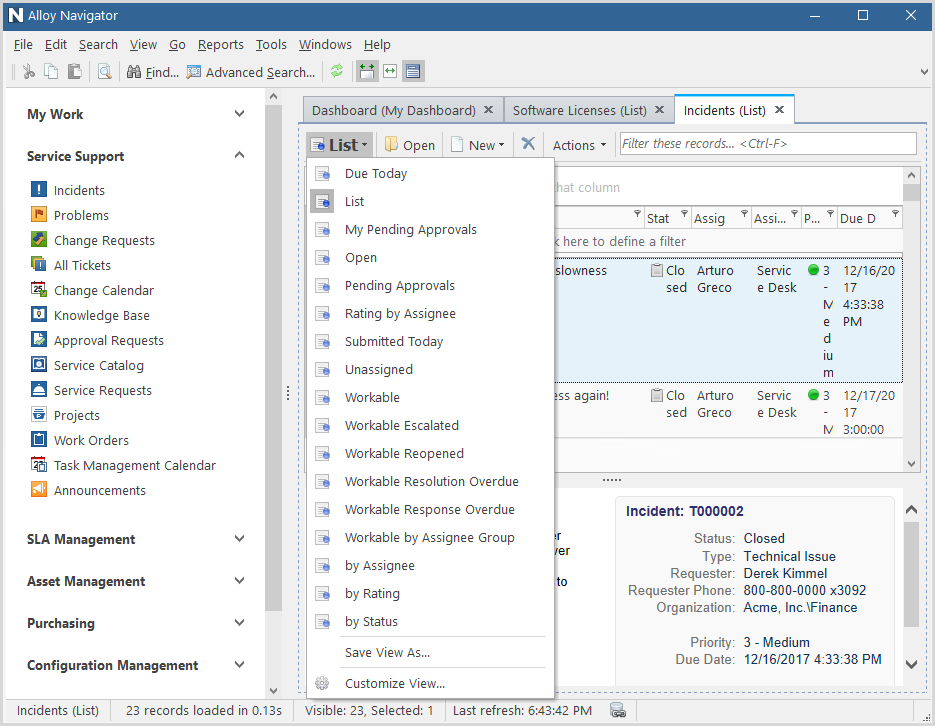
You can access all shared views in the General > Shared Views section of the Settings Sidebar. Alternatively, you can access all shared views for a particular object class in the Workflow and Business Logic > [Module] > [Object Class] > Shared Views section.