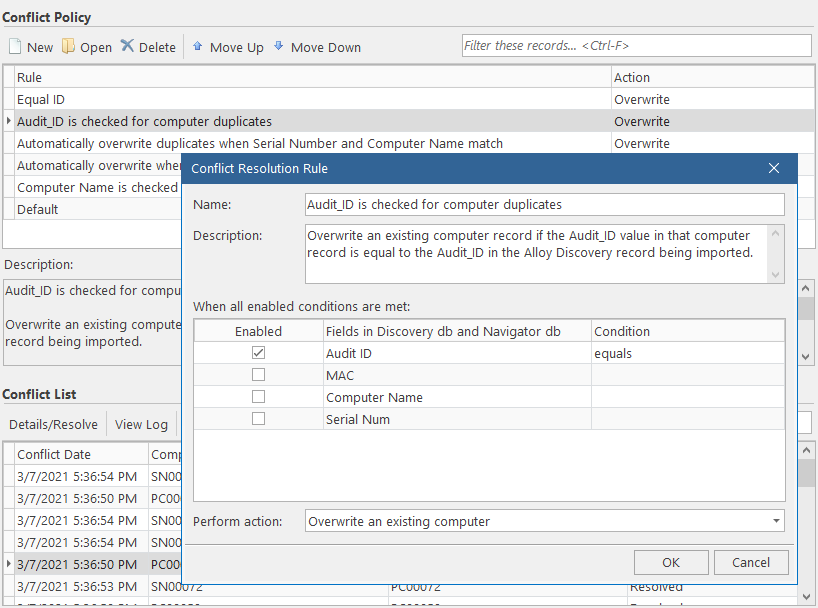Conflict Policy
When the Alloy Discovery Connector imports audit snapshots to Alloy Navigator, it compares computers from audit snapshots with existing Computer records. In order to prevent the system from creating duplicate Computer records, Alloy Navigator uses the conflict policy. The policy defines a number of rules. Those rules are referred to as conflict resolution rules, because the Alloy Navigator considers a potentially duplicate Computer to be a conflict that must be resolved.
A conflict resolution rule consists of two components: conditions and action.
-
Rule conditions — Conditions compare existing Computers with new ones imported from Alloy Discovery. Each condition consists of the following components:
-
Computer fields whose values in the Alloy Discovery database are compared against their values in the Alloy Navigator database. These Computer fields are available:
-
Audit ID — a unique value which identifies the audited computer. Alloy Discovery generates the Audit ID during the very first audit of a computer.
-
MAC — the MAC address of the network adapter.
-
Computer Name — the computer name.
-
Serial Num — the computer’s serial number.
-
-
A comparison operator. You can select one of the these operators:
-
equals — evaluates to
TRUEwhen the values (including blank) are equal; -
does not equal — evaluates to
TRUEwhen the values are different; -
matches — evaluates to
TRUEwhen the non-blank values are equal; -
does not match — evaluates to
TRUEwhen the values are different or blank.
Conditions within a rule are linked by AND, meaning that every condition must be satisfied in order for the rule conditions to result in a match.
-
-
-
Rule Action — Specifies what to do when conditions are met. These actions are available:
-
Overwrite an existing computer — This action overwrites the Computer record in Alloy Navigator with audit data from Alloy Discovery.
-
Put in the Conflict List for manual resolving — This action allows you to view conflicting Computer records and resolve the conflict manually.
-
You can see a default rule in the screenshot below.