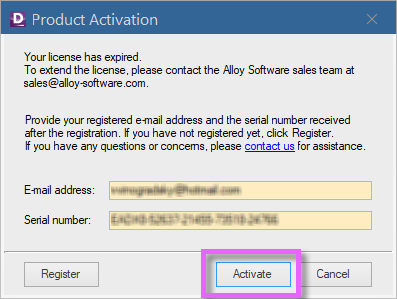How-to
How to renew your product license
Community Edition
Overview
If your Community Edition license has expired, you can easily renew it to continue using the product. This article provides the necessary steps for license extension.
Procedure
When the expiration date specified in your Alloy Discovery Express license has passed, attempts to launch the application will prompt the Product Activation dialog to appear.
Customers using the Community Edition can continue using the product without the need to contact the Alloy Software sales or support team. To renew the license and reactivate your Alloy Discovery Express, simply click the Activate button at the bottom of the Product Activation dialog, and your license will be automatically extended.