What's new in version 2022.2
December 2022
The December 2022 release streamlines the automation of macOS audit and delivers many other features we hope you will like.
Automate audit of your MacBooks with installable audit agent
Automate the audit of your MacBook fleet without writing any scripts. Just configure and download an audit agent installer for macOS from within Alloy Discovery. Once you install it on the computers you want audited, they will periodically audit themselves and transfer audit snapshots back to Alloy Discovery over FTP, FTPS, or SFTP. The legacy method of delivering audit snapshots over email also remains supported.
INFO: For instructions, see Alloy Discovery Help: Installing the audit agent.
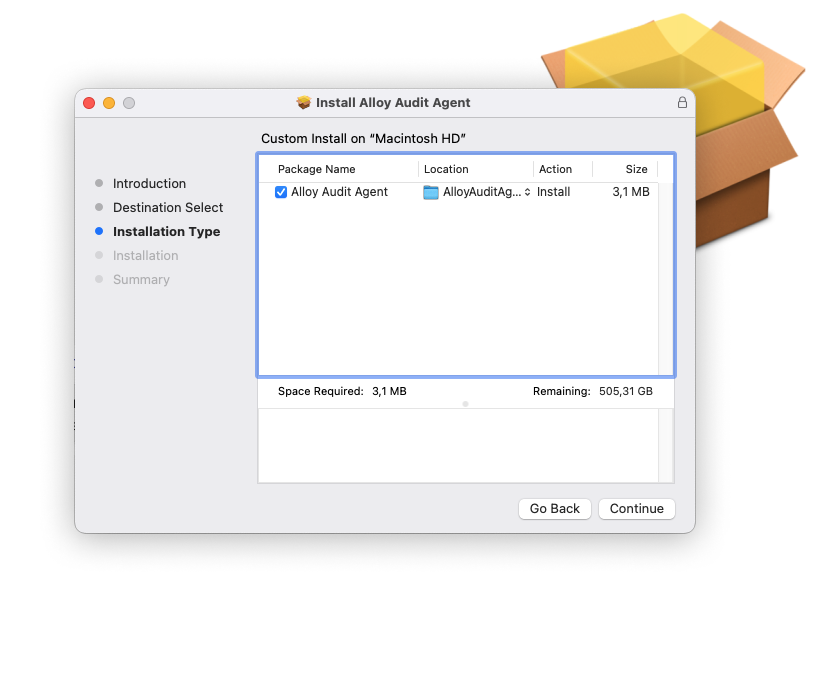
Updated audit tools
Alloy Audit Tools has been updated to version 2022.3. The latest version adds support for a macOS installable agent and delivers other improvements and bug fixes. For a complete list of changes, see Audit Tools Update Release Notes.
Other enhancements and resolved issues
-
Good news for fans of the "email audit" method! Although we believe that most of our customers have already abandoned that legacy method in favor of FTP delivery, this release adds support for the OAuth 2.0-based modern authentication to the delivery of snapshots over email, the last place that lacked it. Just in time, as far as Microsoft started turning off Basic authentication in Exchange Online for all tenants this fall.
INFO: For instructions, see Alloy Discovery Help: Configuring Email Audit Sources.
-
Get a clear picture of audit processing with the improved approach for calculating the progress of tasks in the Task Progress window.
-
Two new logs—Backlogged Snapshots and Backlog History—help you get a better control over the situations when there are so many audit snapshots coming to the queue that the server can’t process them on time and older pending snapshots get replaced with newer snapshots from same devices while waiting to be processed.
-
Queued snapshots now receive a "Queued" status instead of "Succeeded". This change along with the new "Backlogged" status makes it easier to trace the fate of each audit snapshot on its journey to the database.