Administration Guide
Viewing the Change History for a Computer Collection
To view the Change History for a Computer Collection:
- Click the Computer Collection name in the Sidebar.
- Click the Change History tab in the right pane. By default, changes are shown for the current date. You can choose another time period in the drop-down list on the right, or select another filter condition in the Show Changes drop-down list and then select the desired value in the drop-down list on the right.
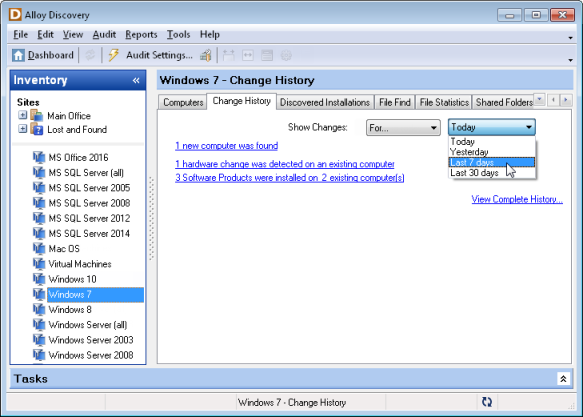
- If you want to view the details of a Change Event, double-click the Change Event record to bring up the Change Event dialog box.